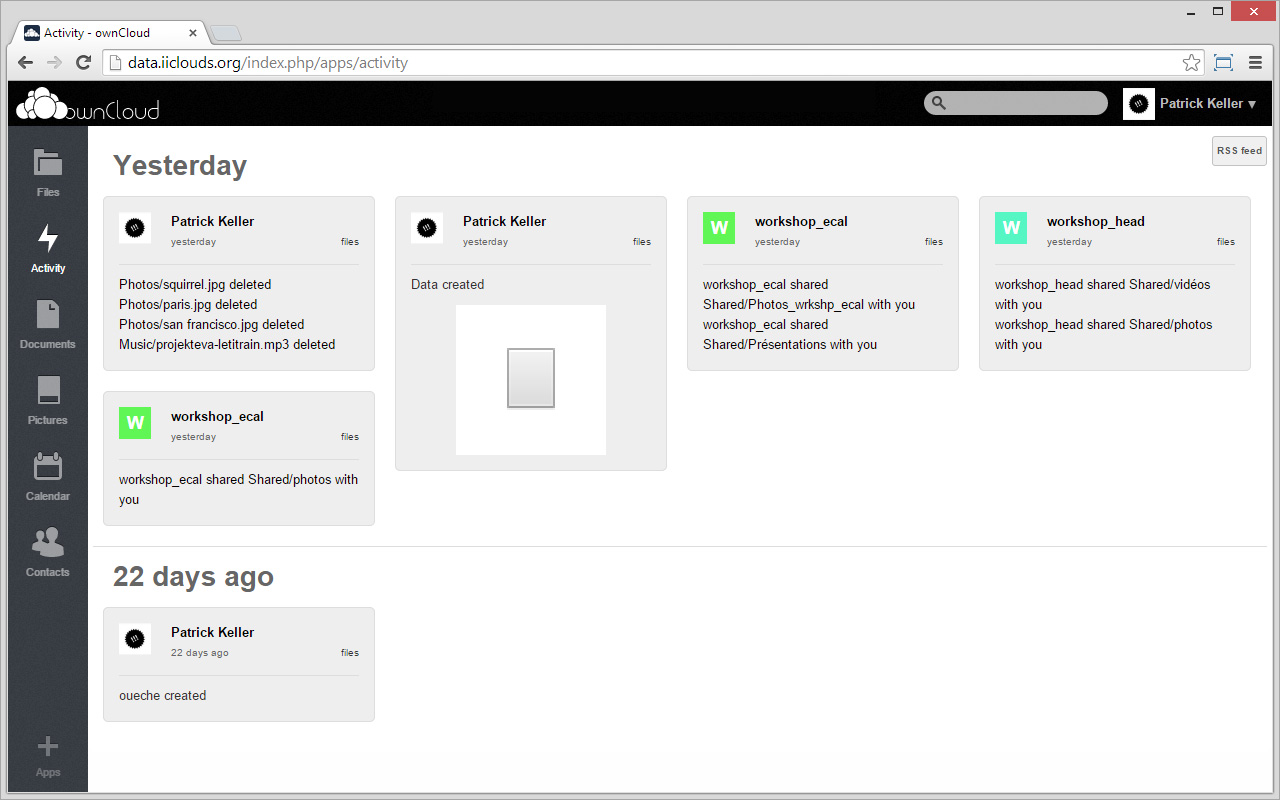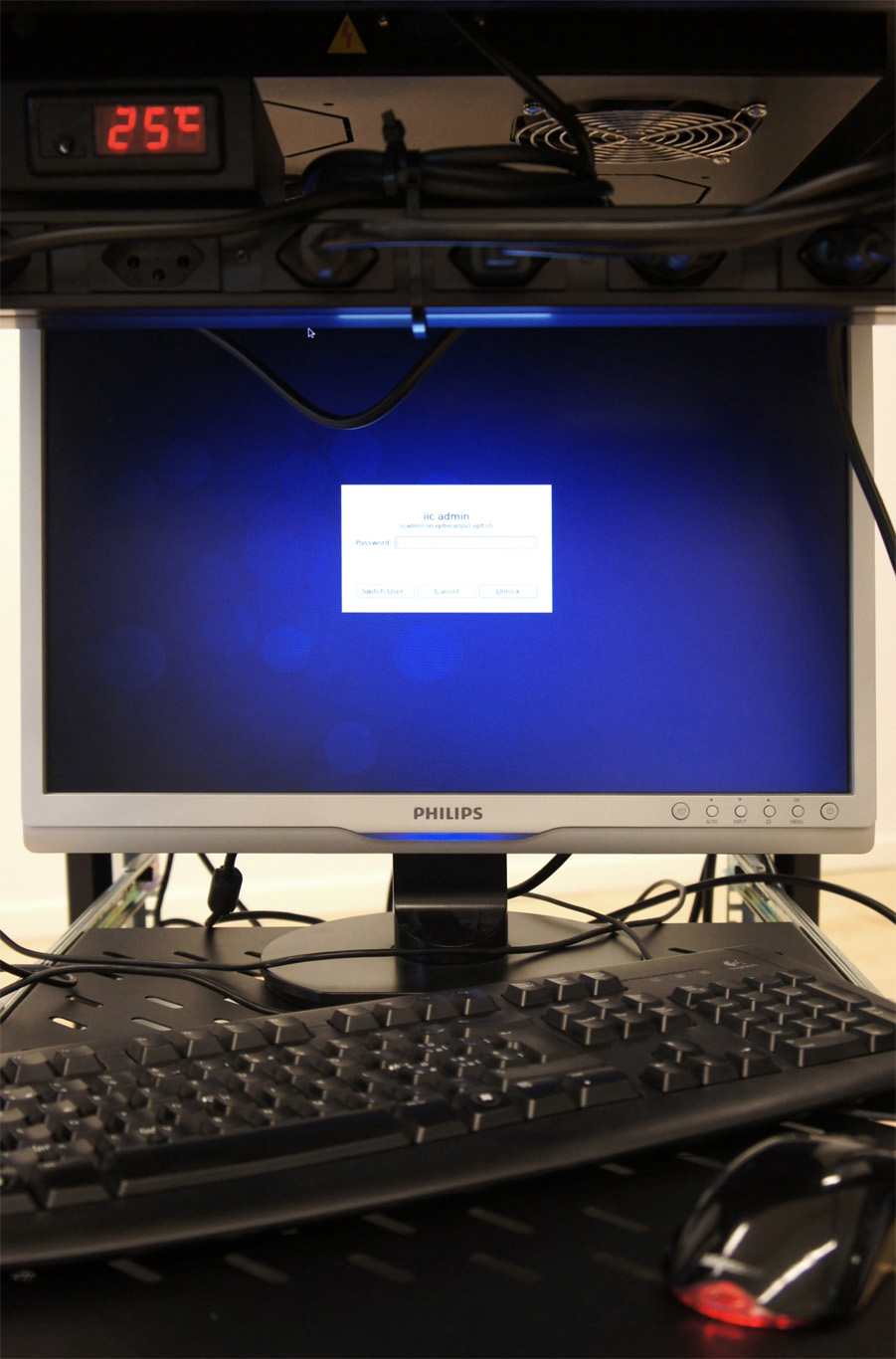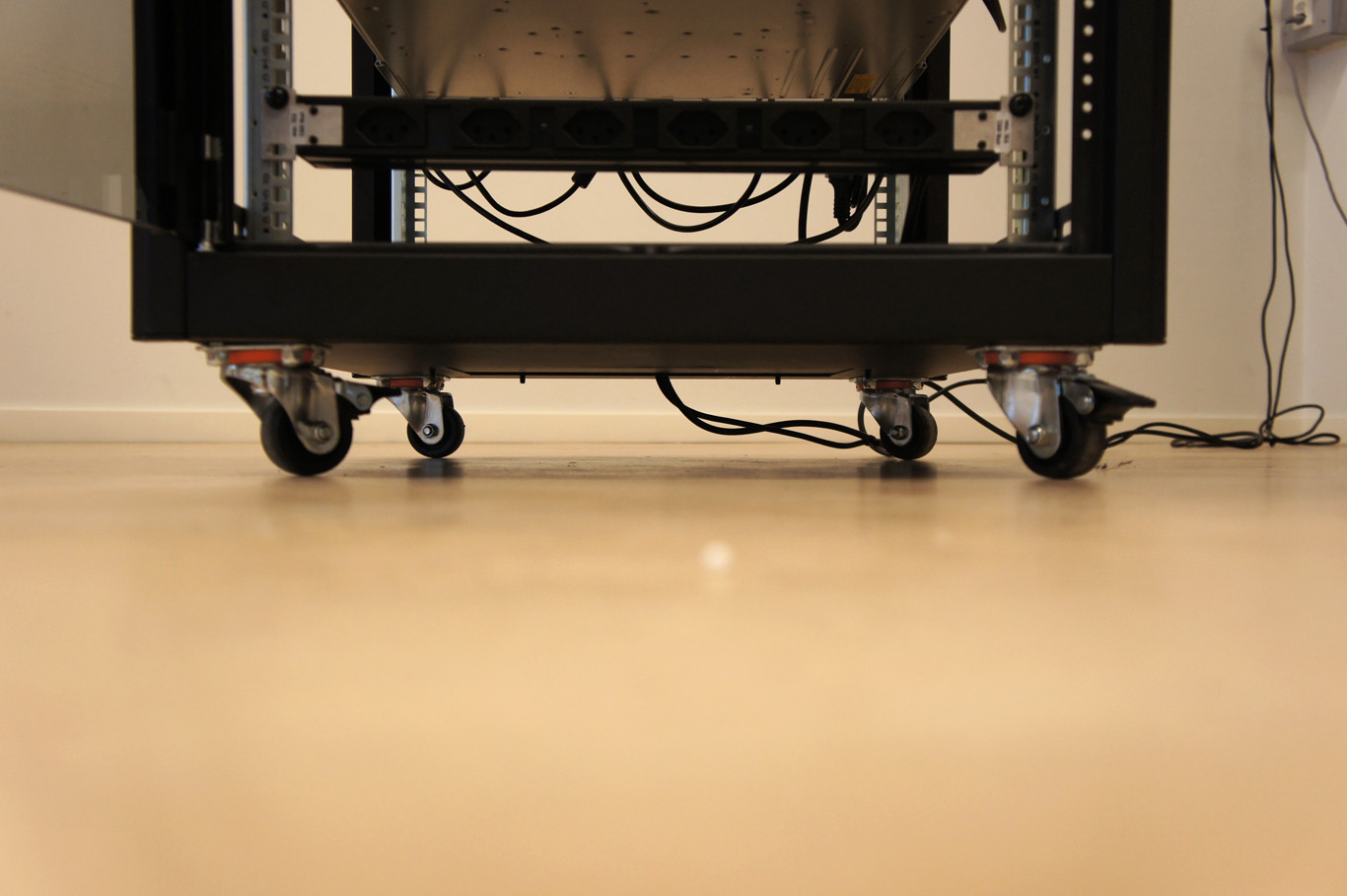At a very small scale and all things considered, a computer “cabinet” that hosts cloud servers and services is a very small data center and is in fact quite similar to large ones for its key components… (to anticipate the comments: we understand that these large ones are of course much more complex, more edgy and hard to “control”, more technical, etc., but again, not so fundamentally different from a conceptual point of view).

Documenting the black box… (or un-blackboxing it?)
You can definitely find similar concepts that are “scalable” between the very small – personal – and the extra large. Therefore the aim of this post, following two previous ones about software (part #1) –with a technical comment here– and hardware (part #2), is to continue document and “reverse engineer” the set up of our own (small size) cloud computing infrastructure and of what we consider as basic key “conceptual” elements of this infrastructure. The ones that we’ll possibly want to reassess and reassemble in a different way or question later during the I&IC research.
However, note that a meaningful difference between the big and the small data center would be that a small one could sit in your own house or small office, or physically find its place within an everyday situation (becoming some piece of mobile furniture? else?) and be administrated by yourself (becoming personal). Besides the fact that our infrastructure offers server-side computing capacities (therefore different than a Networked Attached Storage), this is also a reason why we’ve picked up this type of infrastructure and configuration to work with, instead of a third party API (i.e. Dropbox, Google Drive, etc.) with which we wouldn’t have access to the hardware parts. This system architecture could then possibly be “indefinitely” scaled up by getting connected to similar distant personal clouds in a highly decentralized architecture –like i.e. ownCloud seems now to allow, with its “server to server” sharing capabilities–.
See also the two mentioned related posts:
Setting up our own (small size) personal cloud infrastructure. Part #1, components
Setting up our own (small size) personal cloud infrastructure. Part #2, components
Continue Reading…