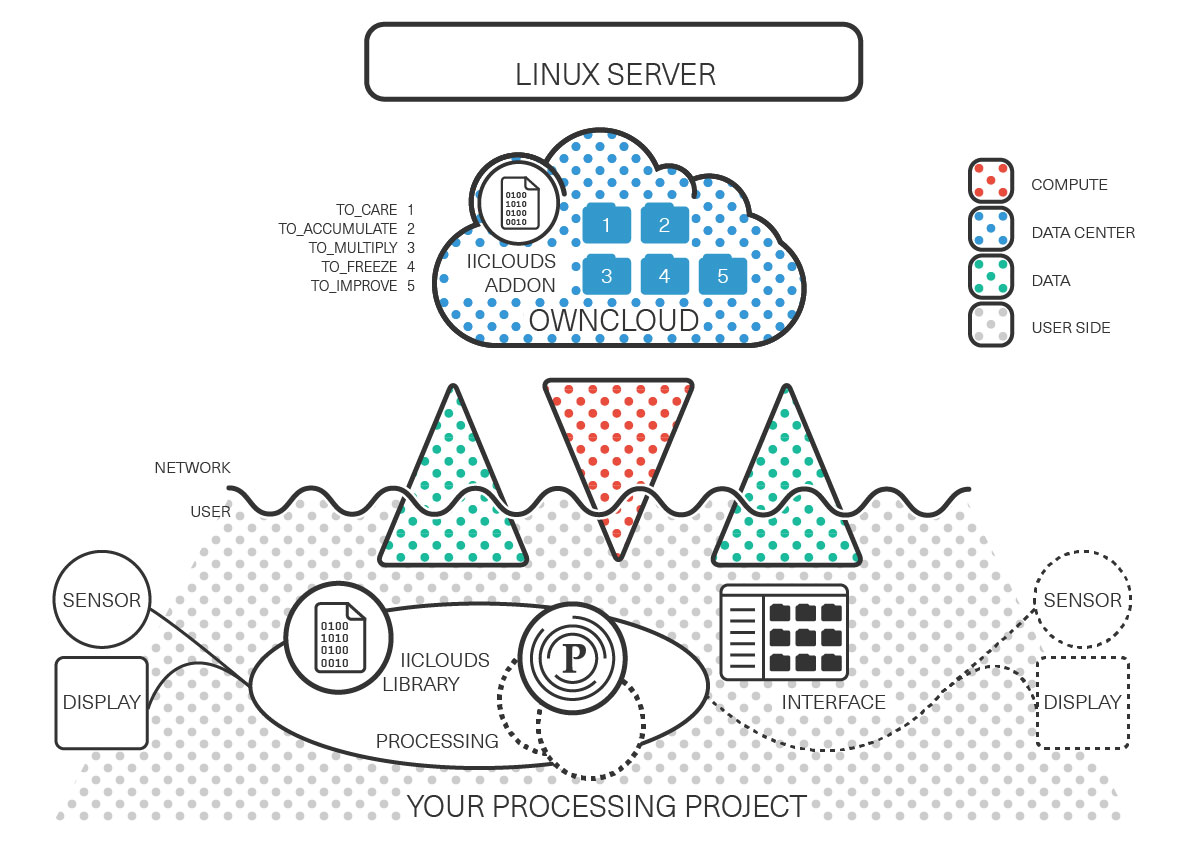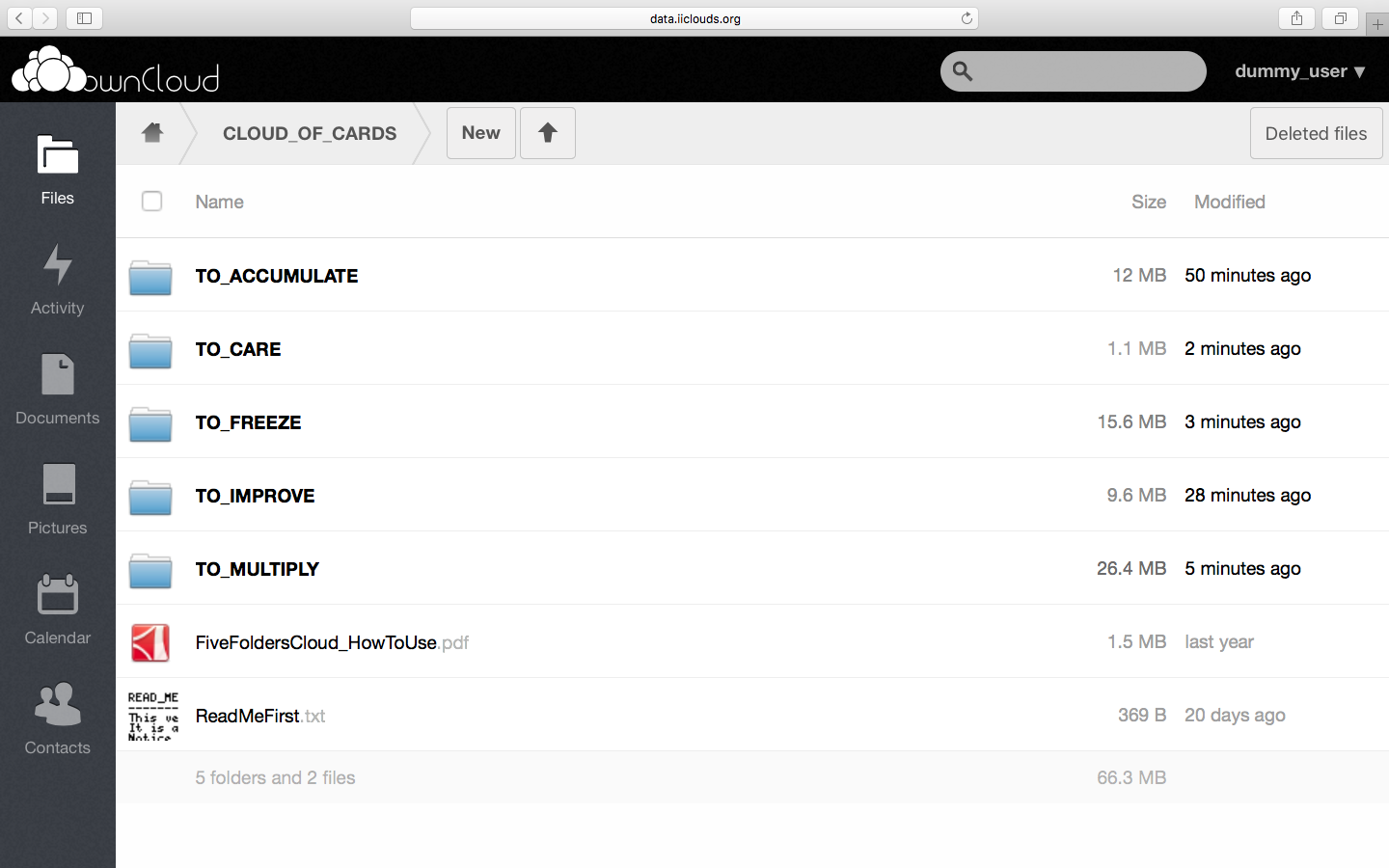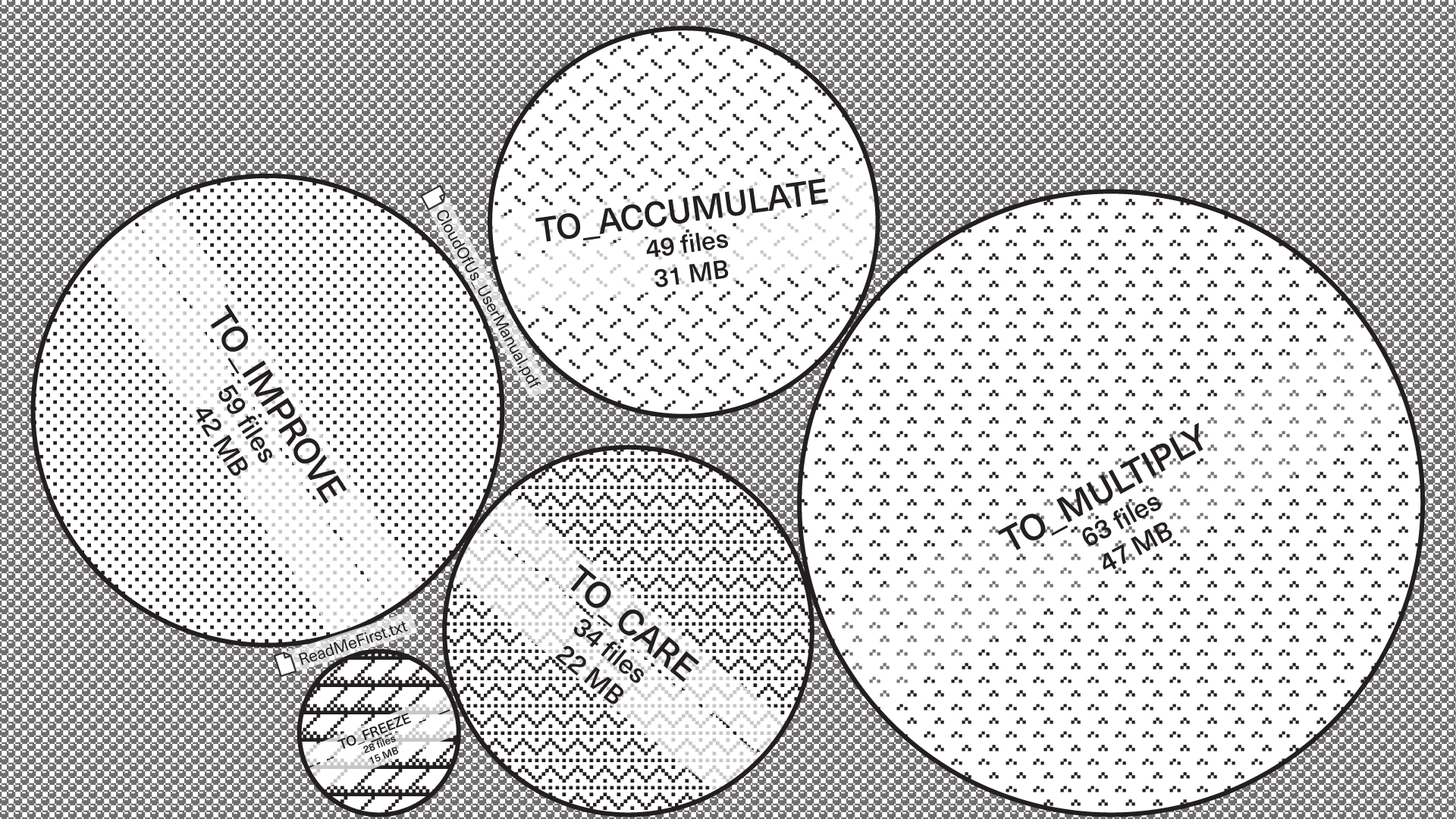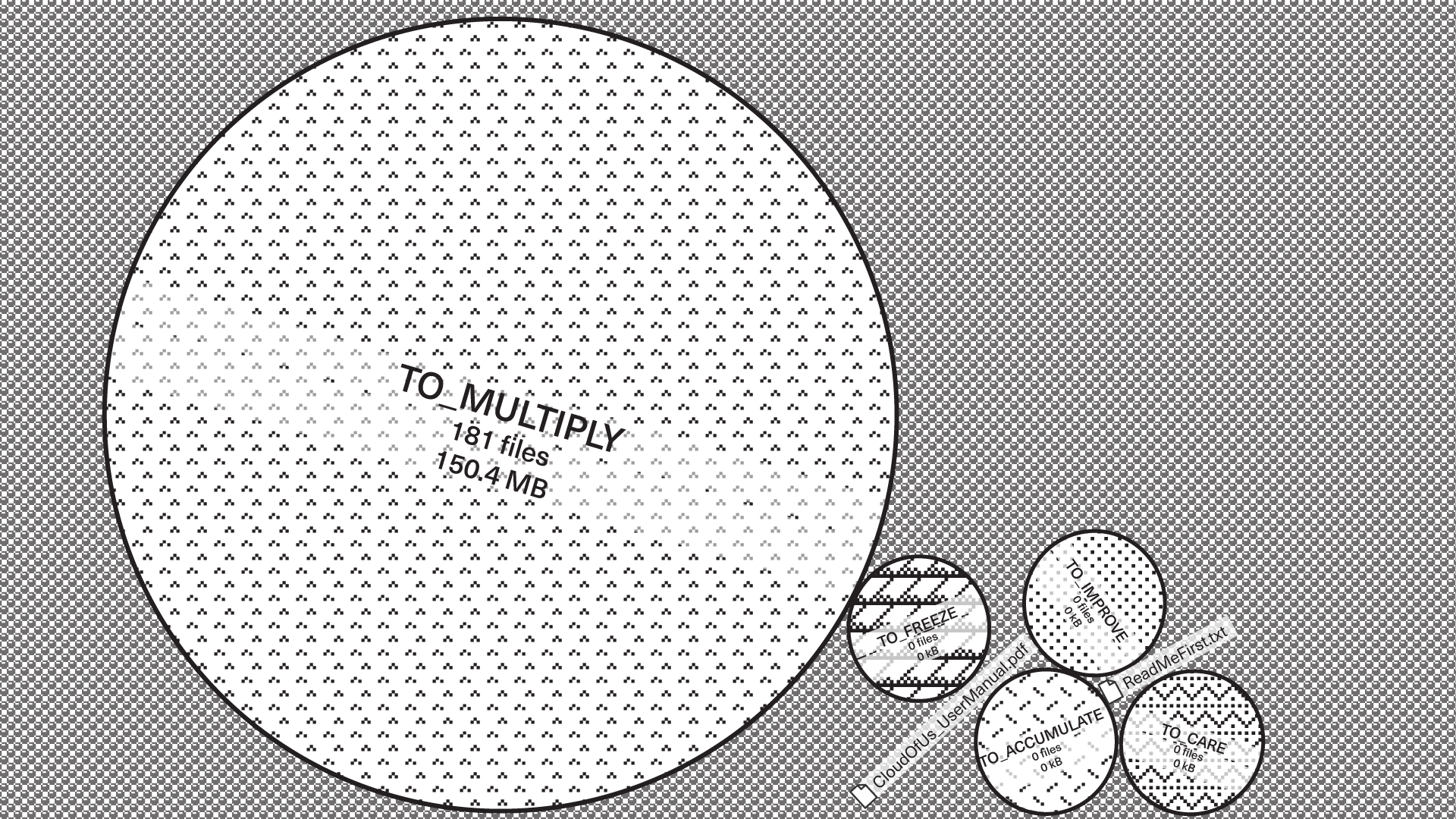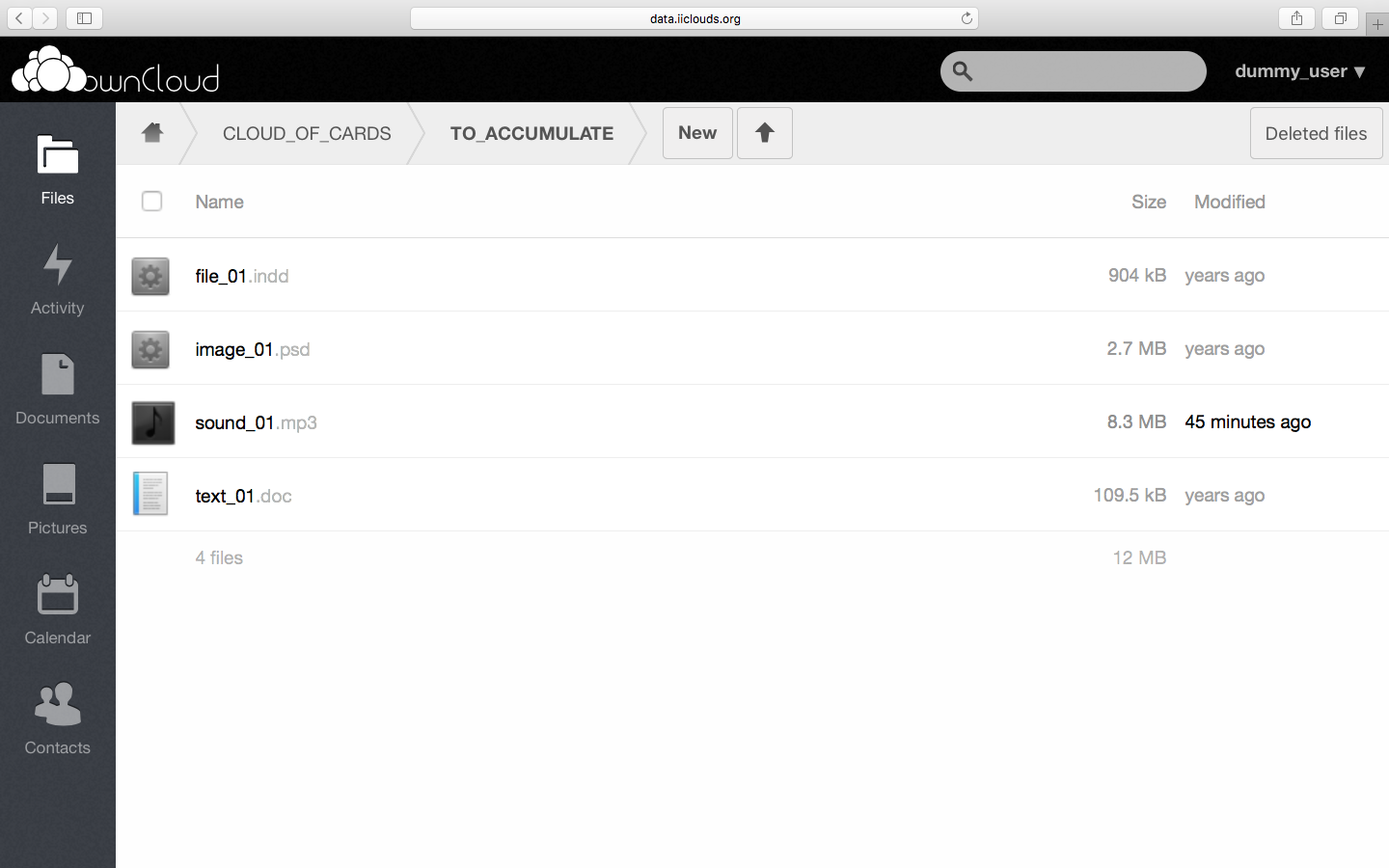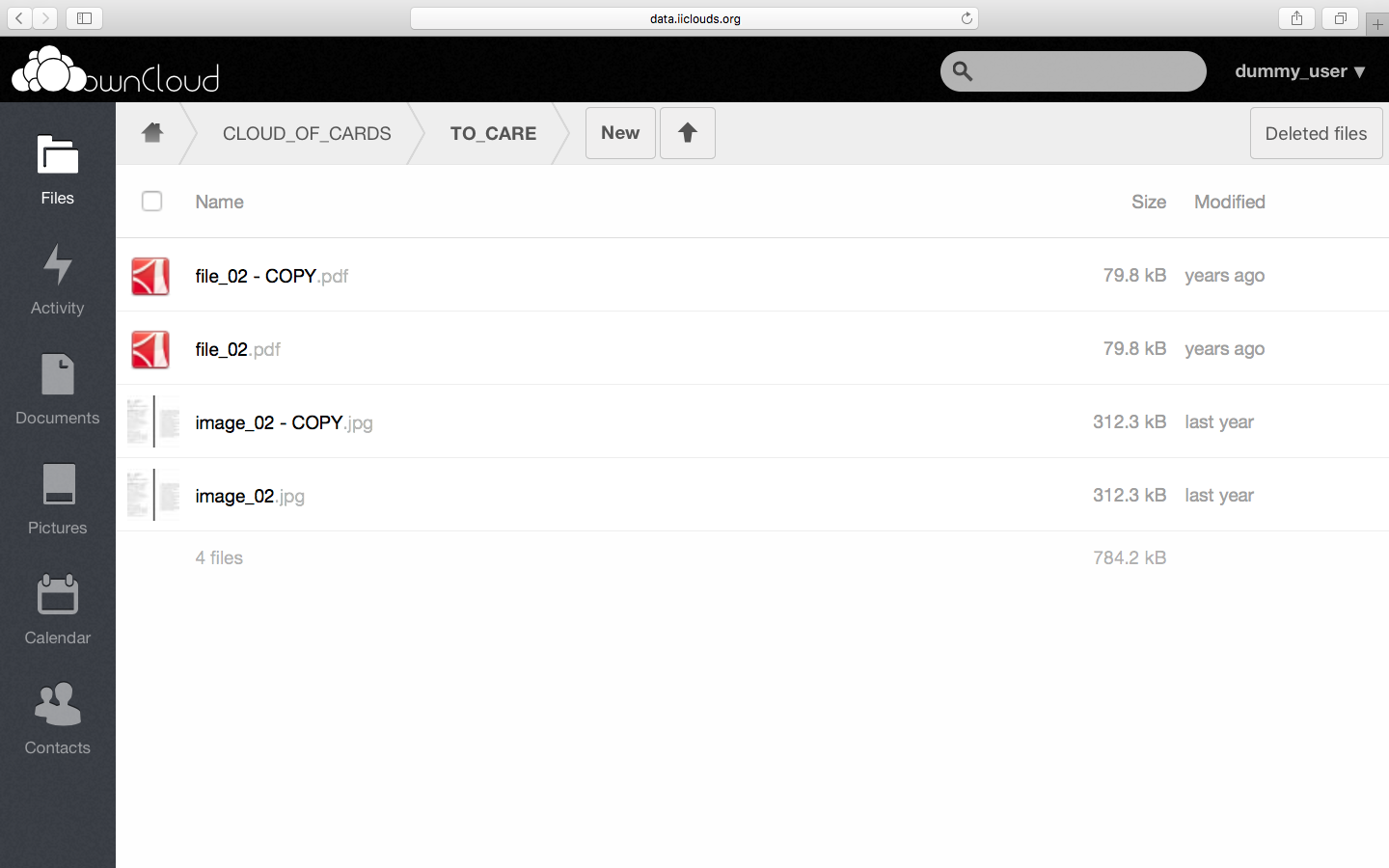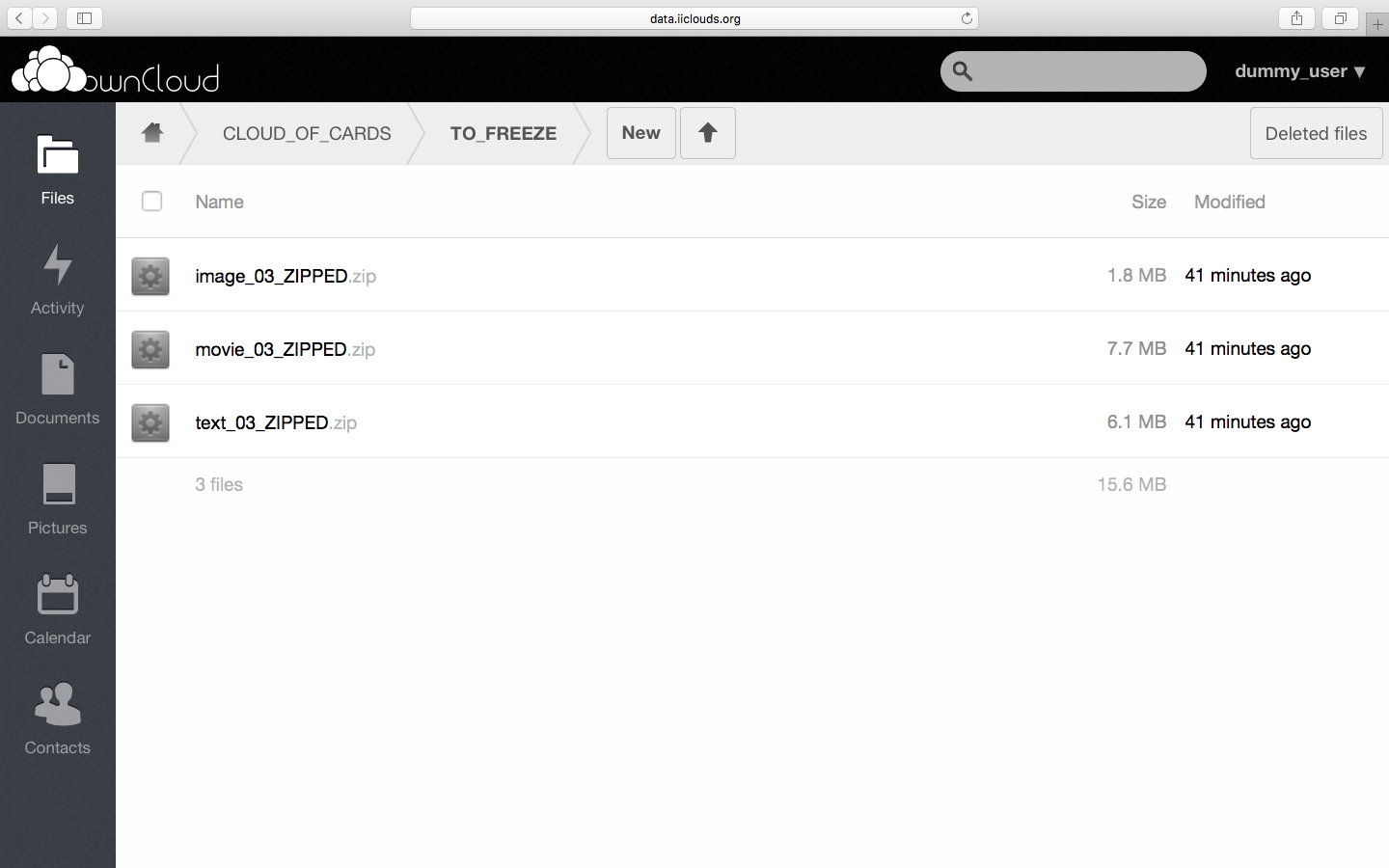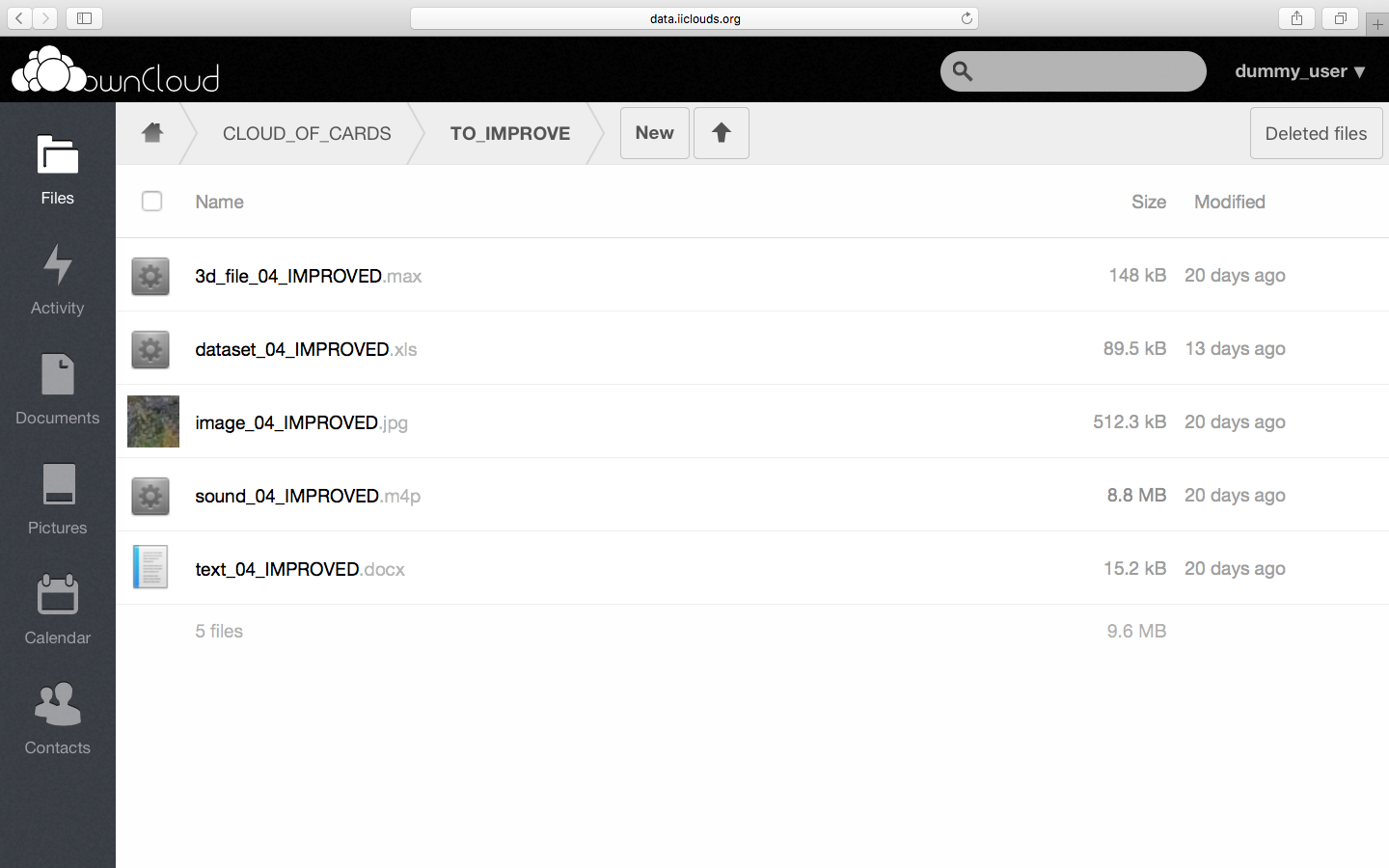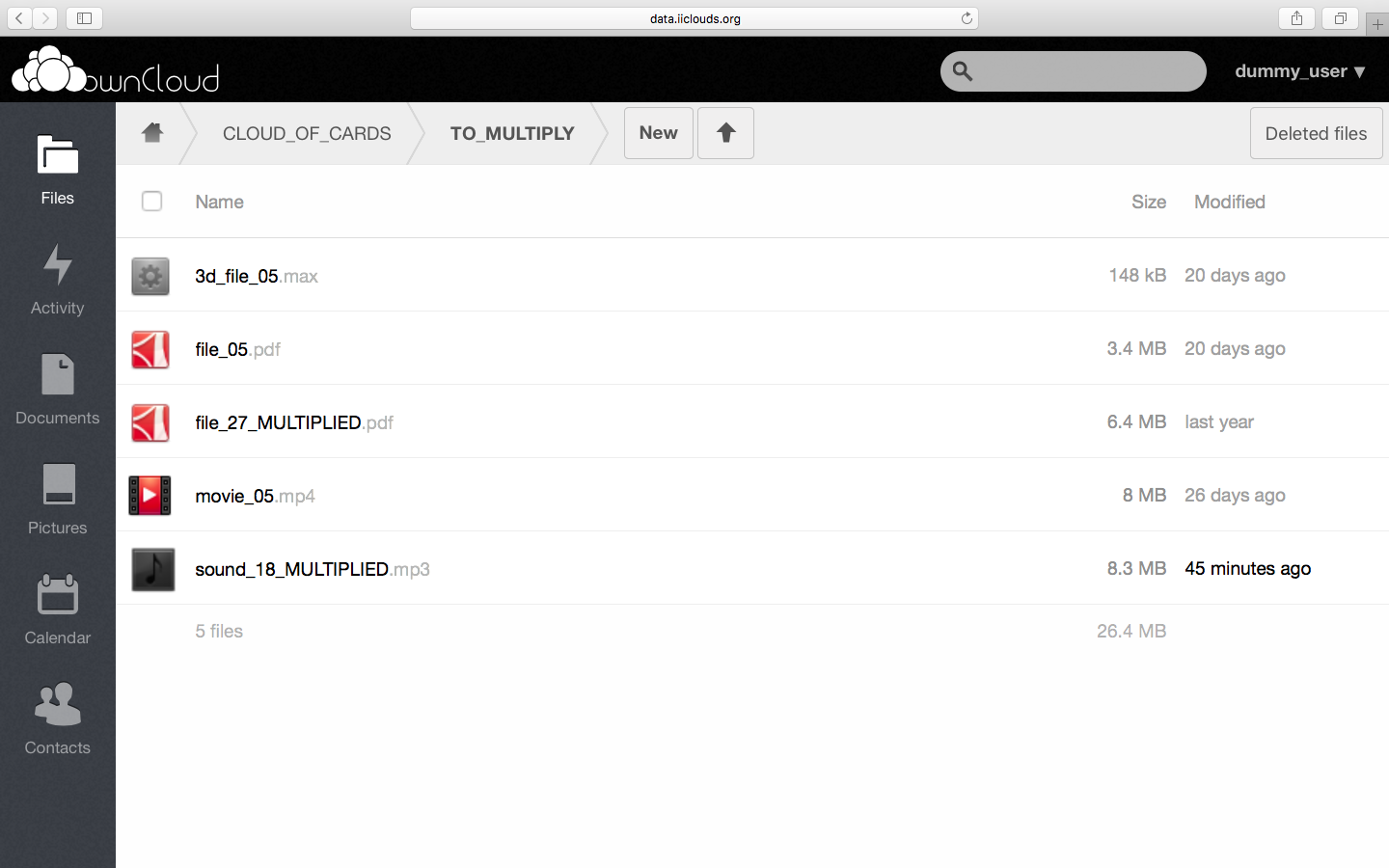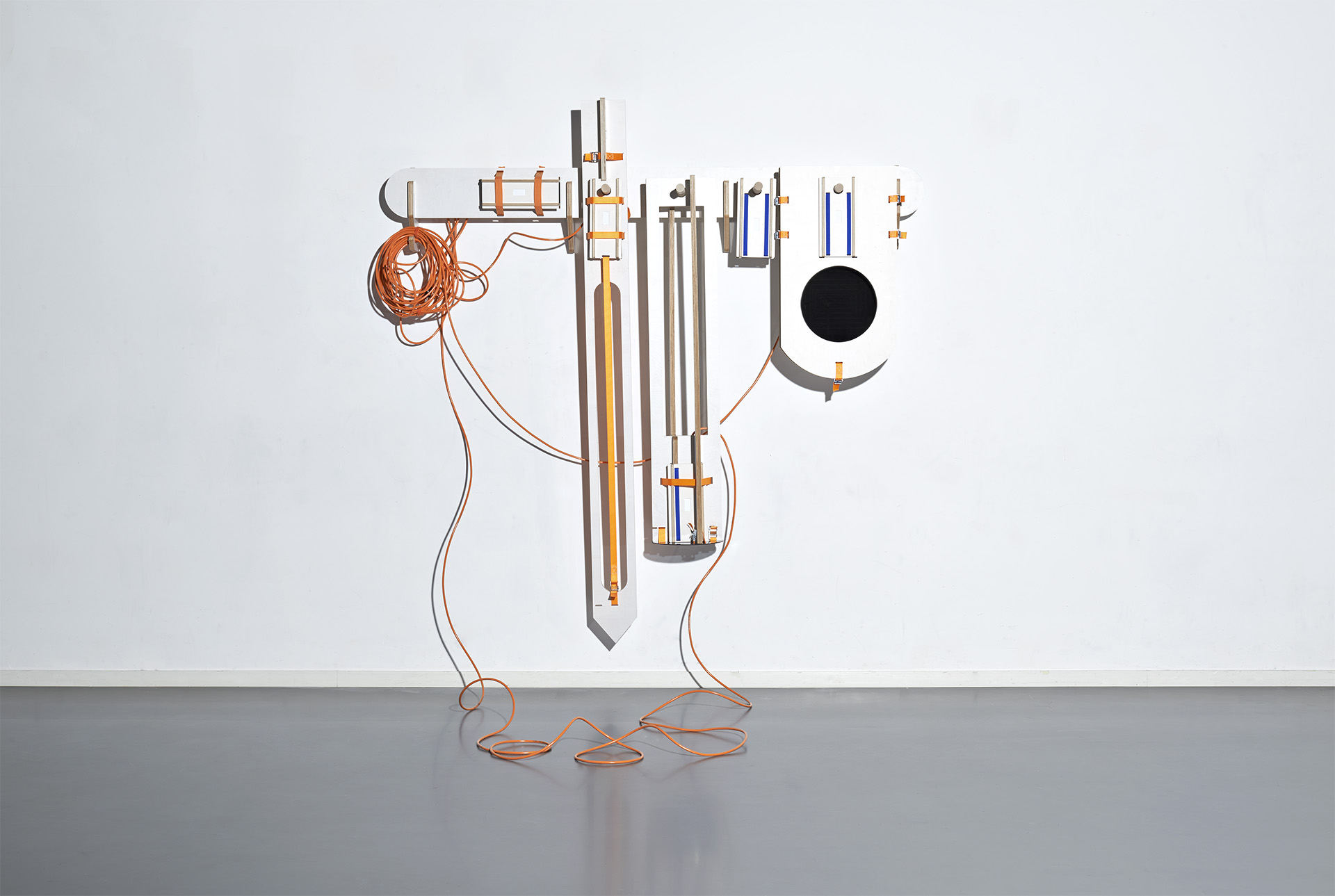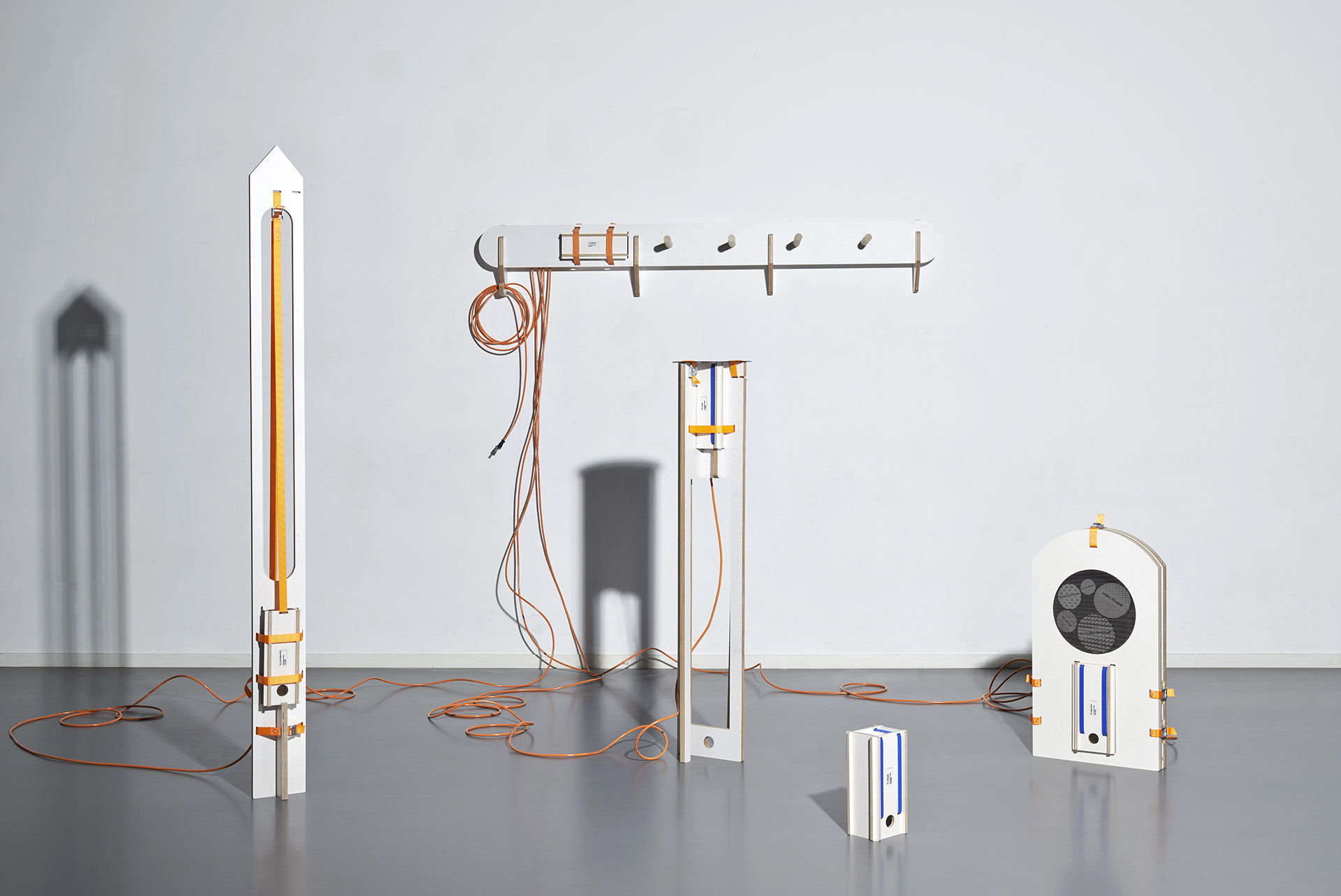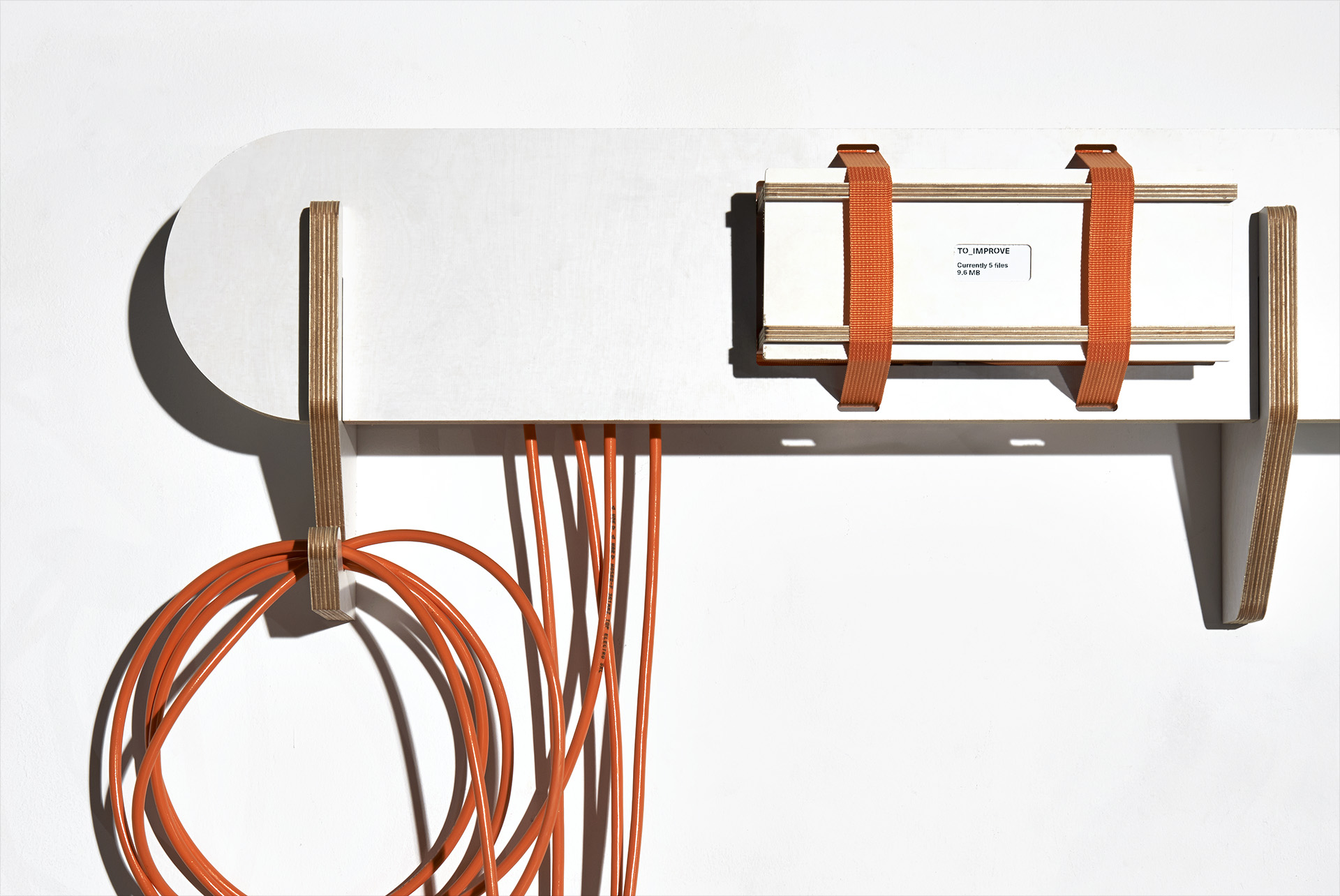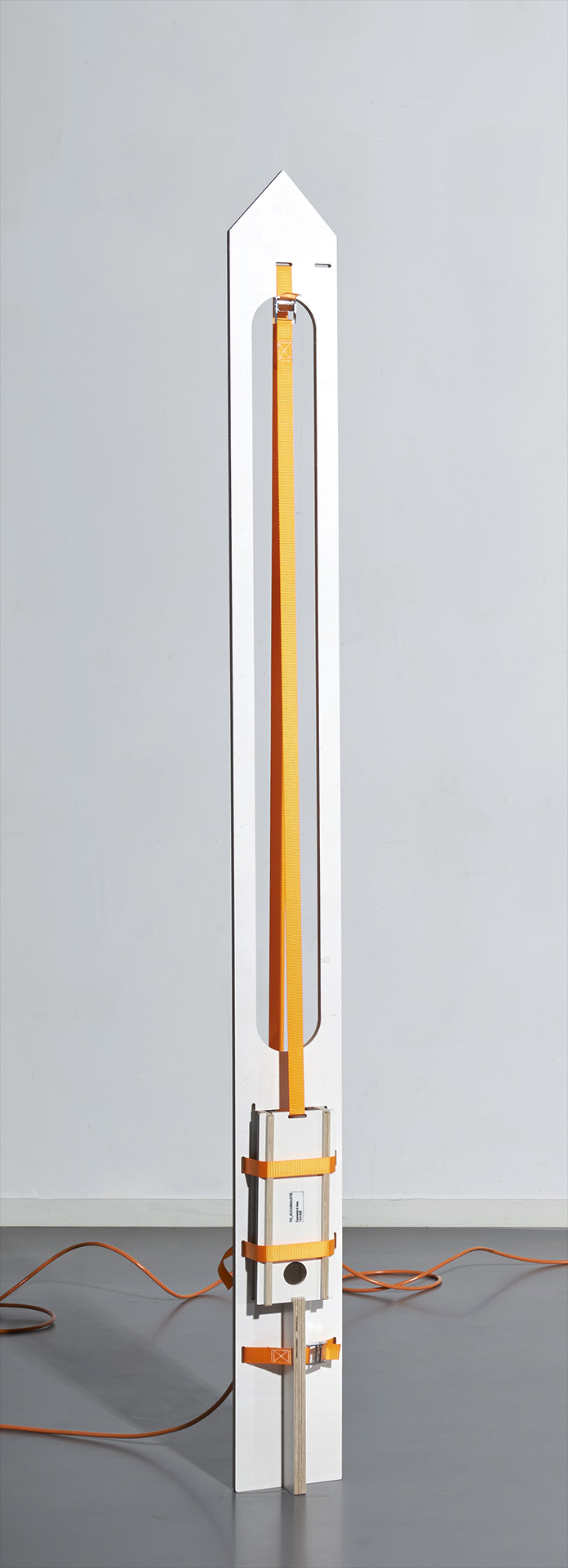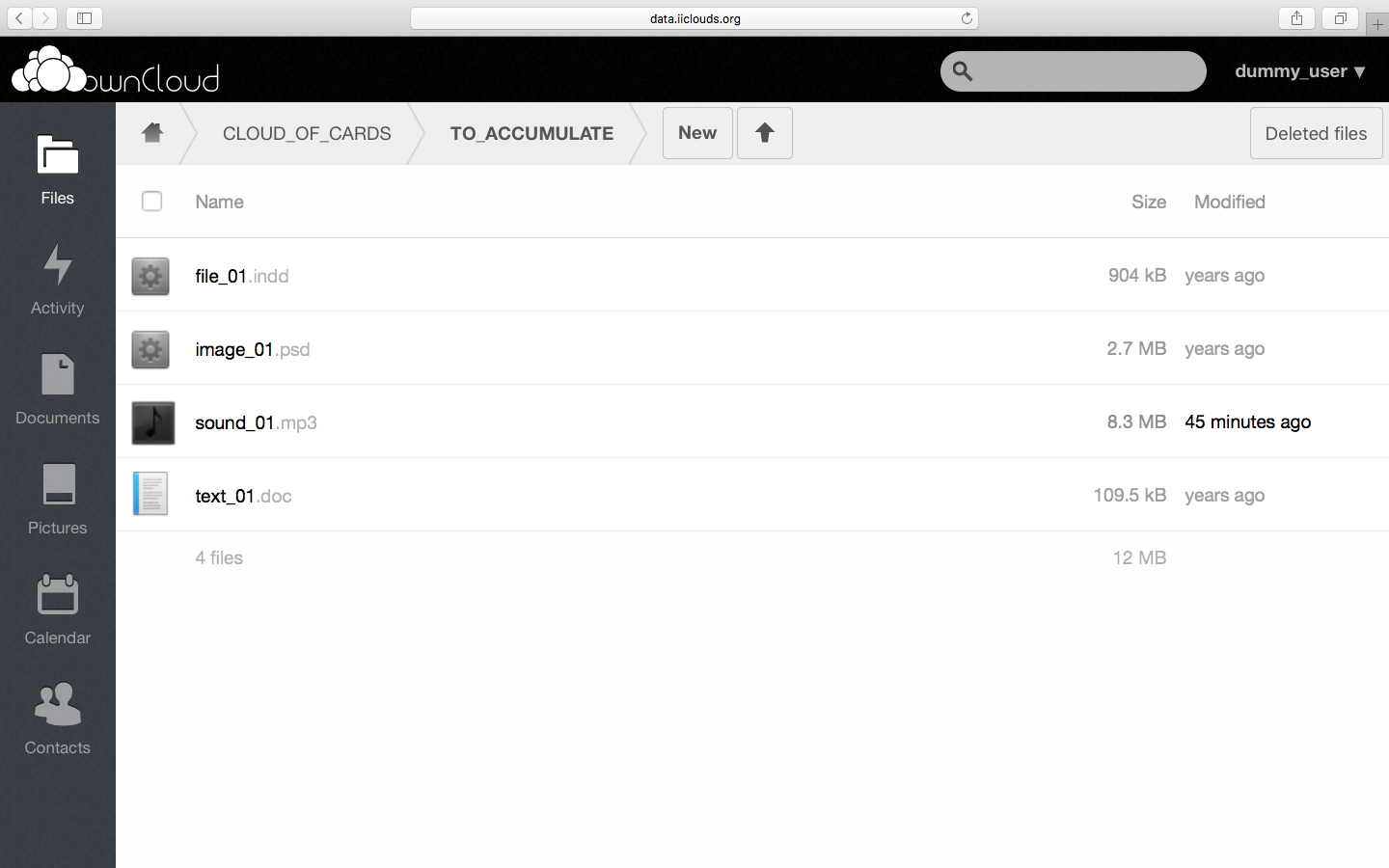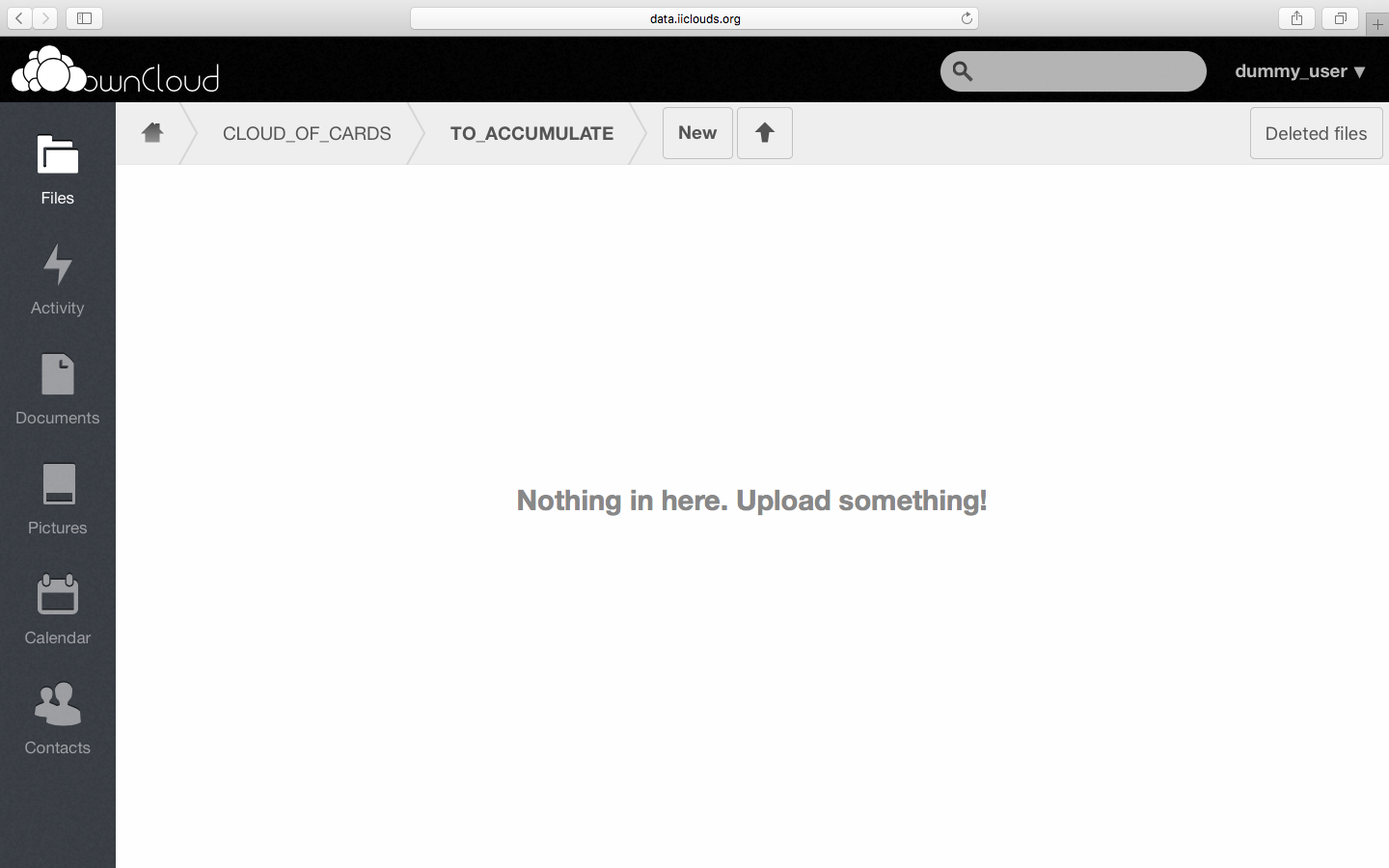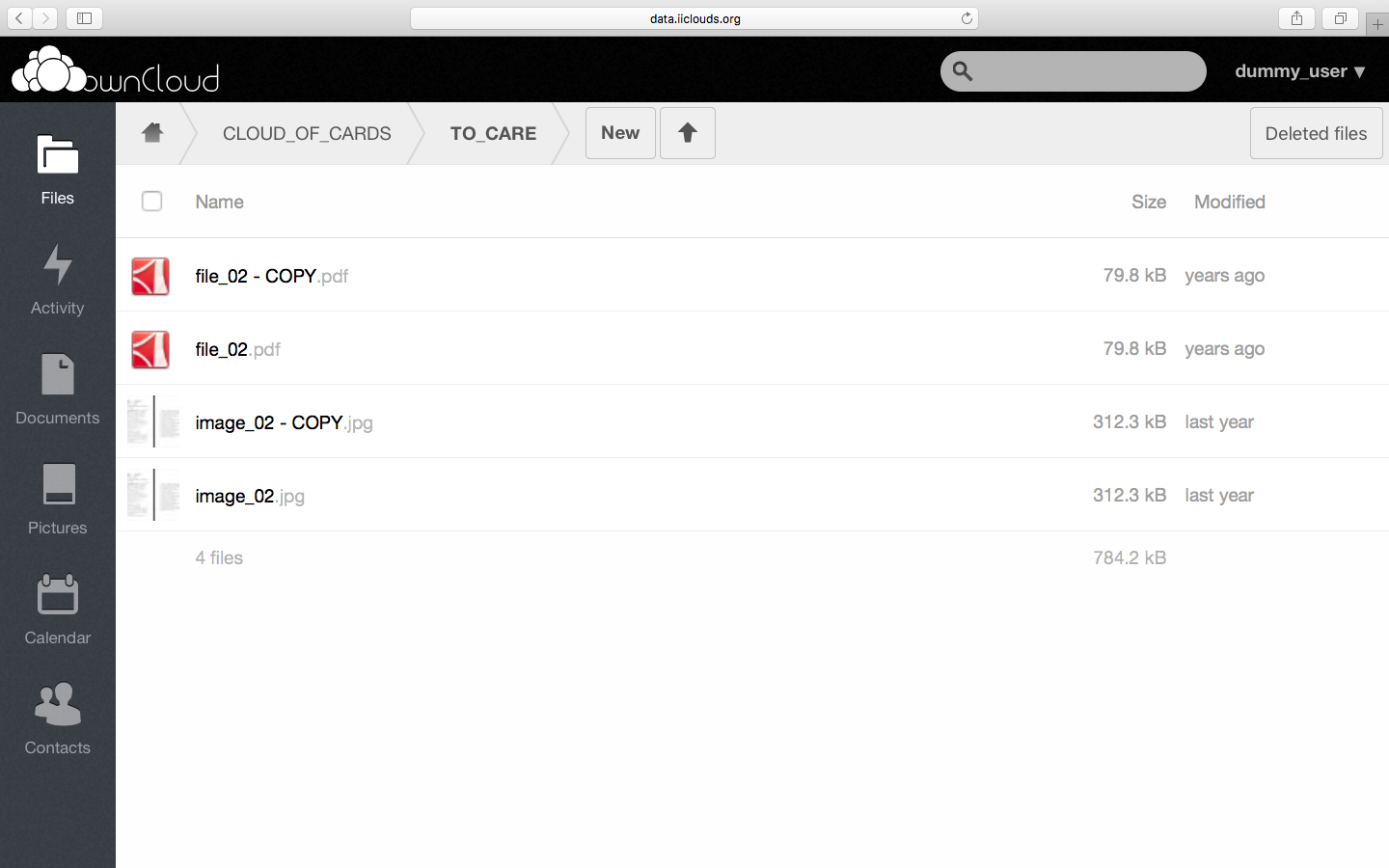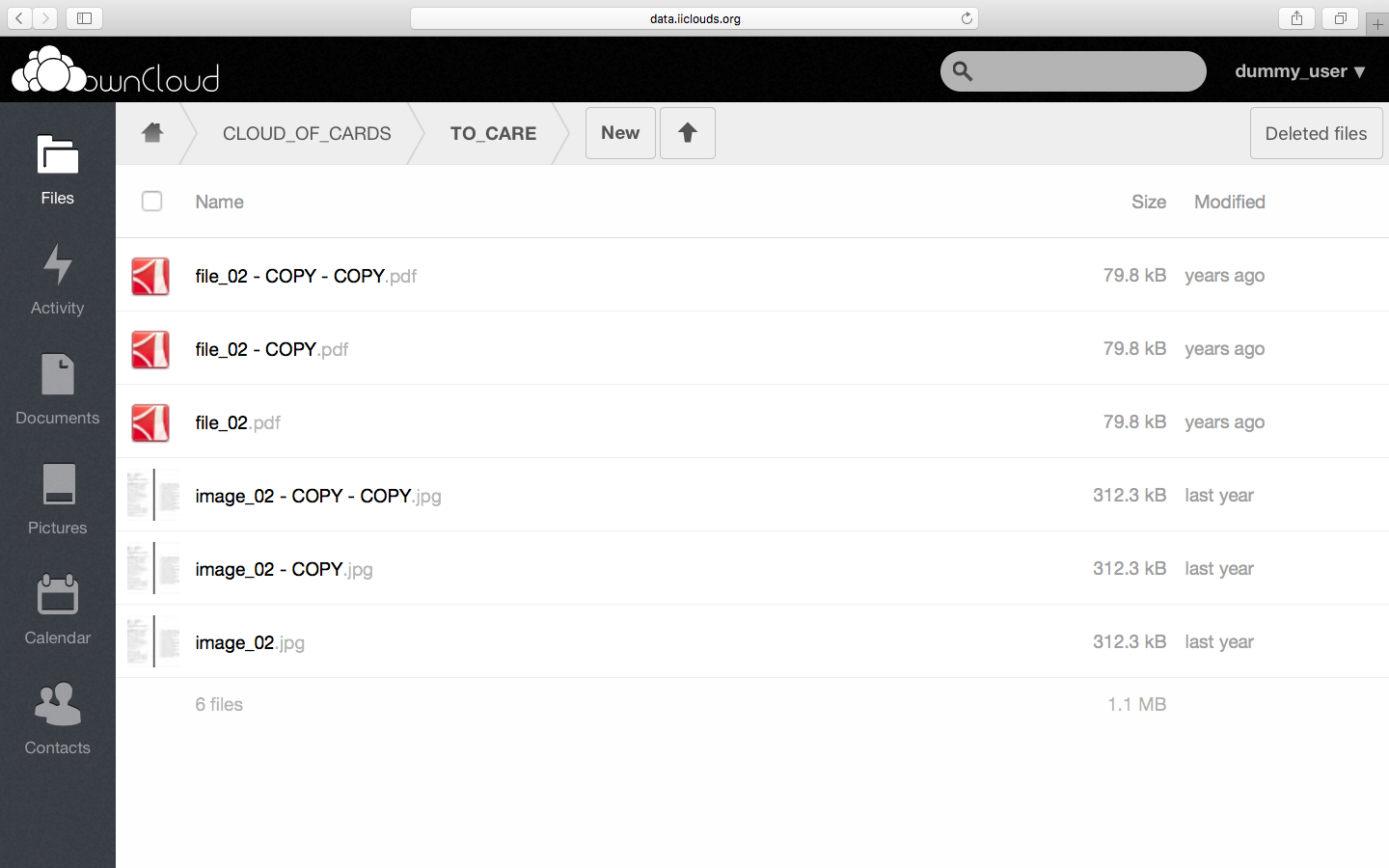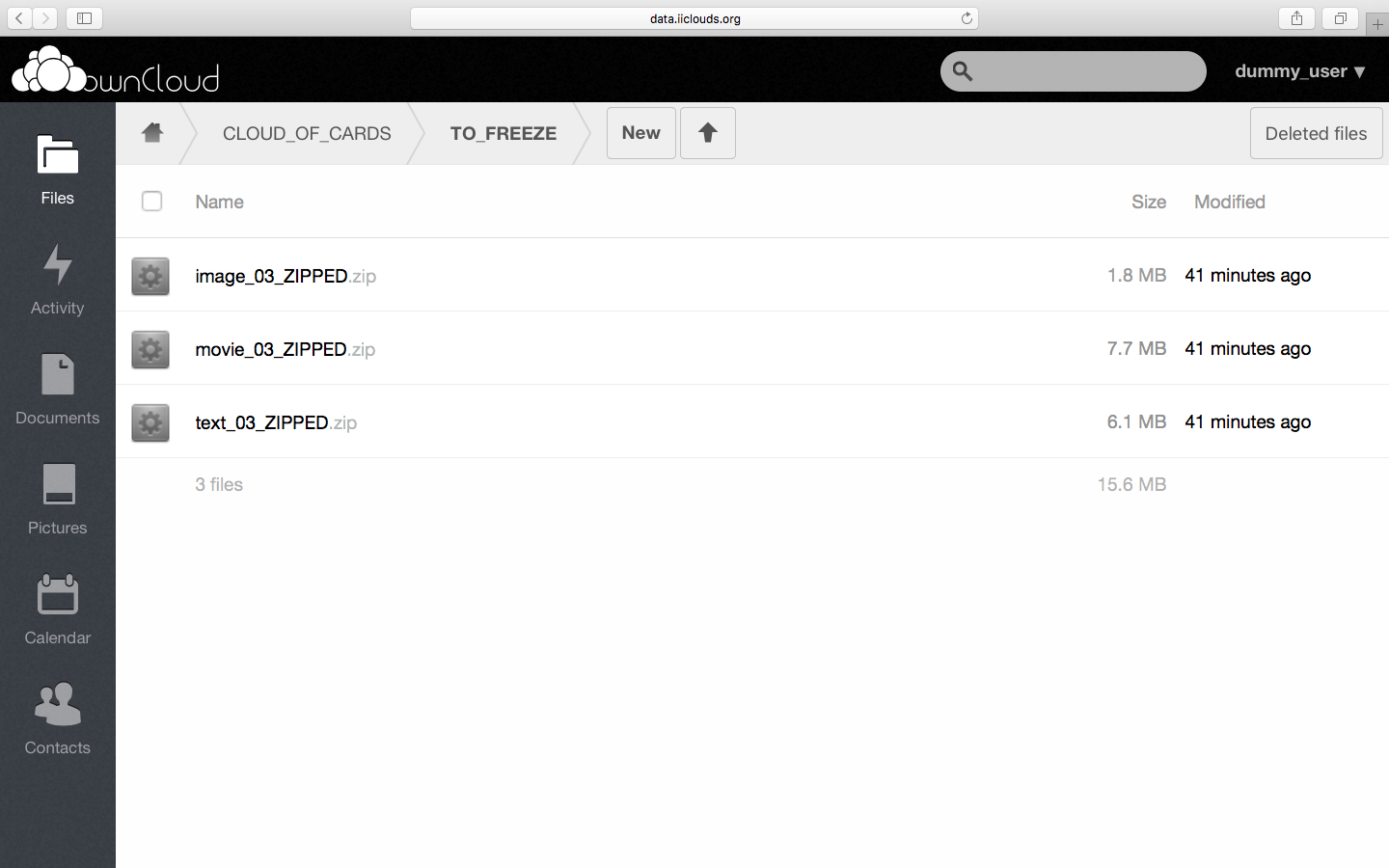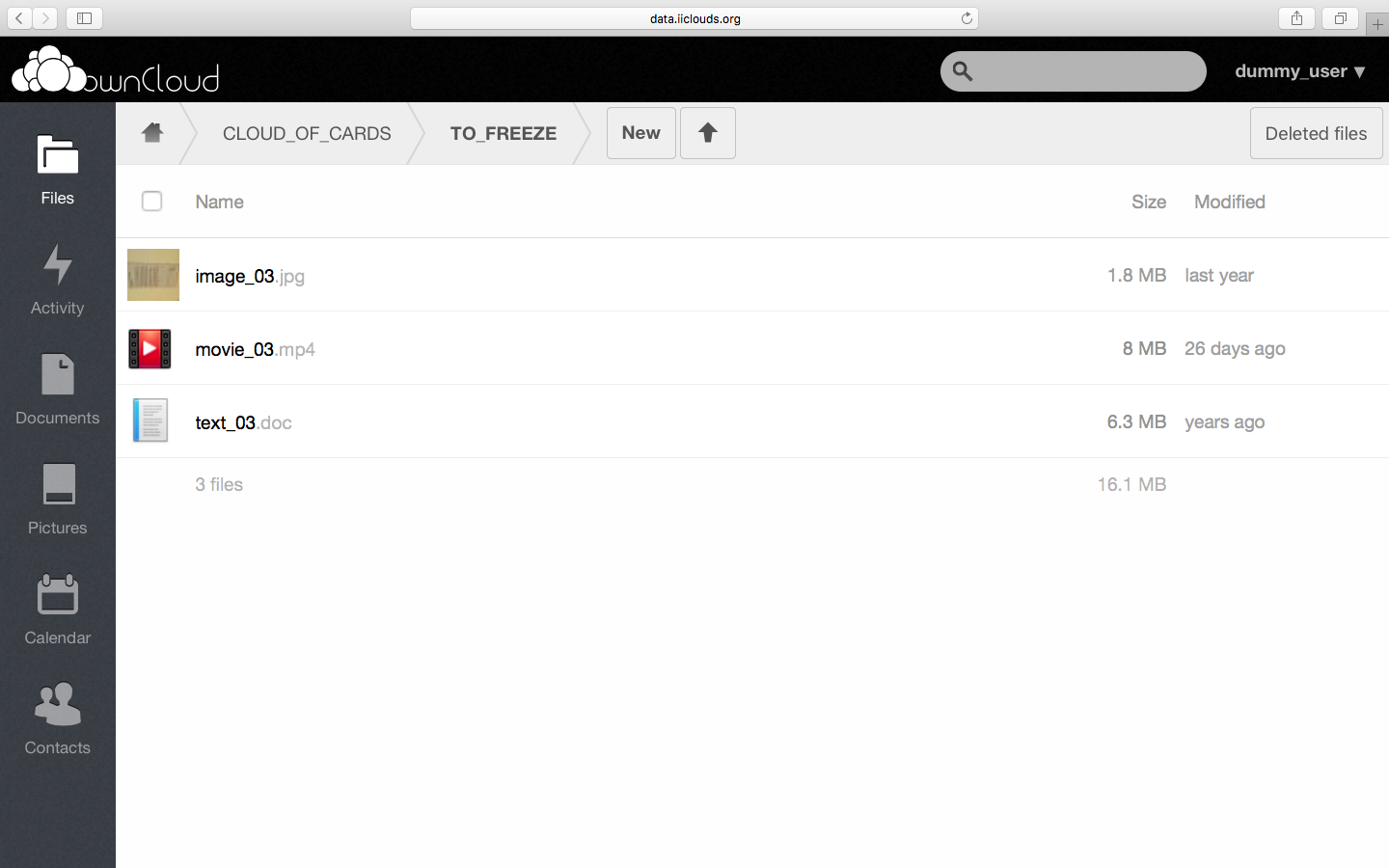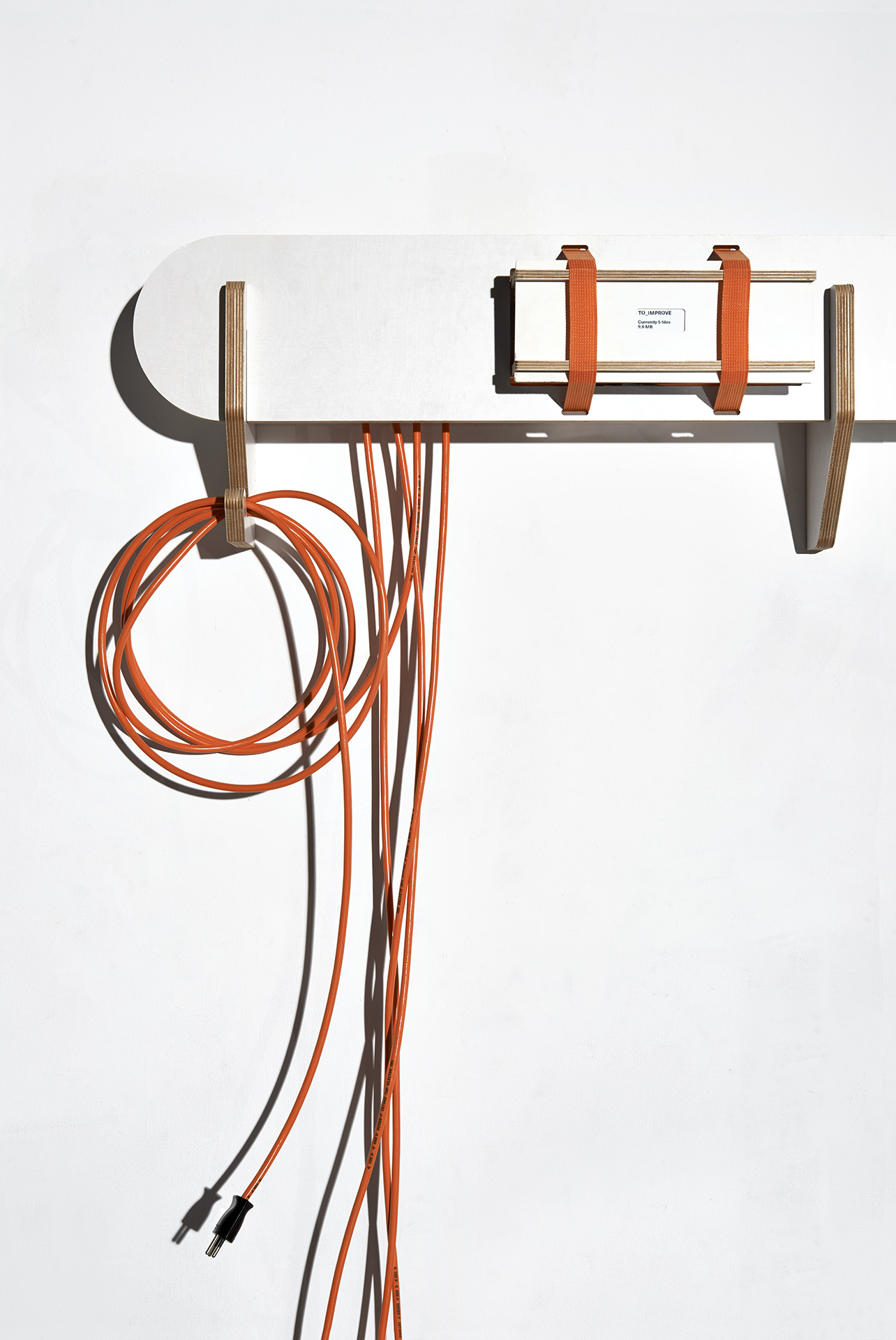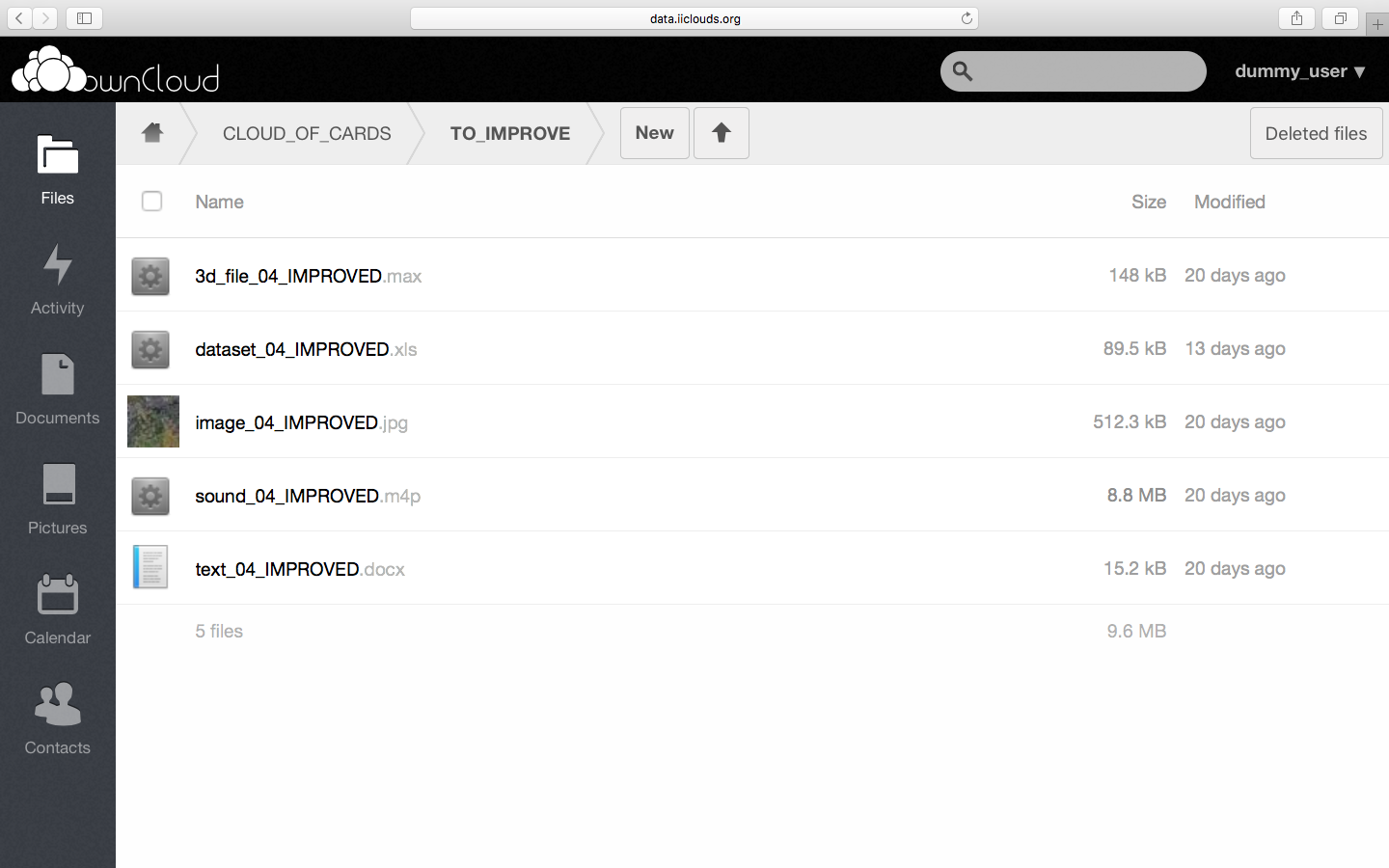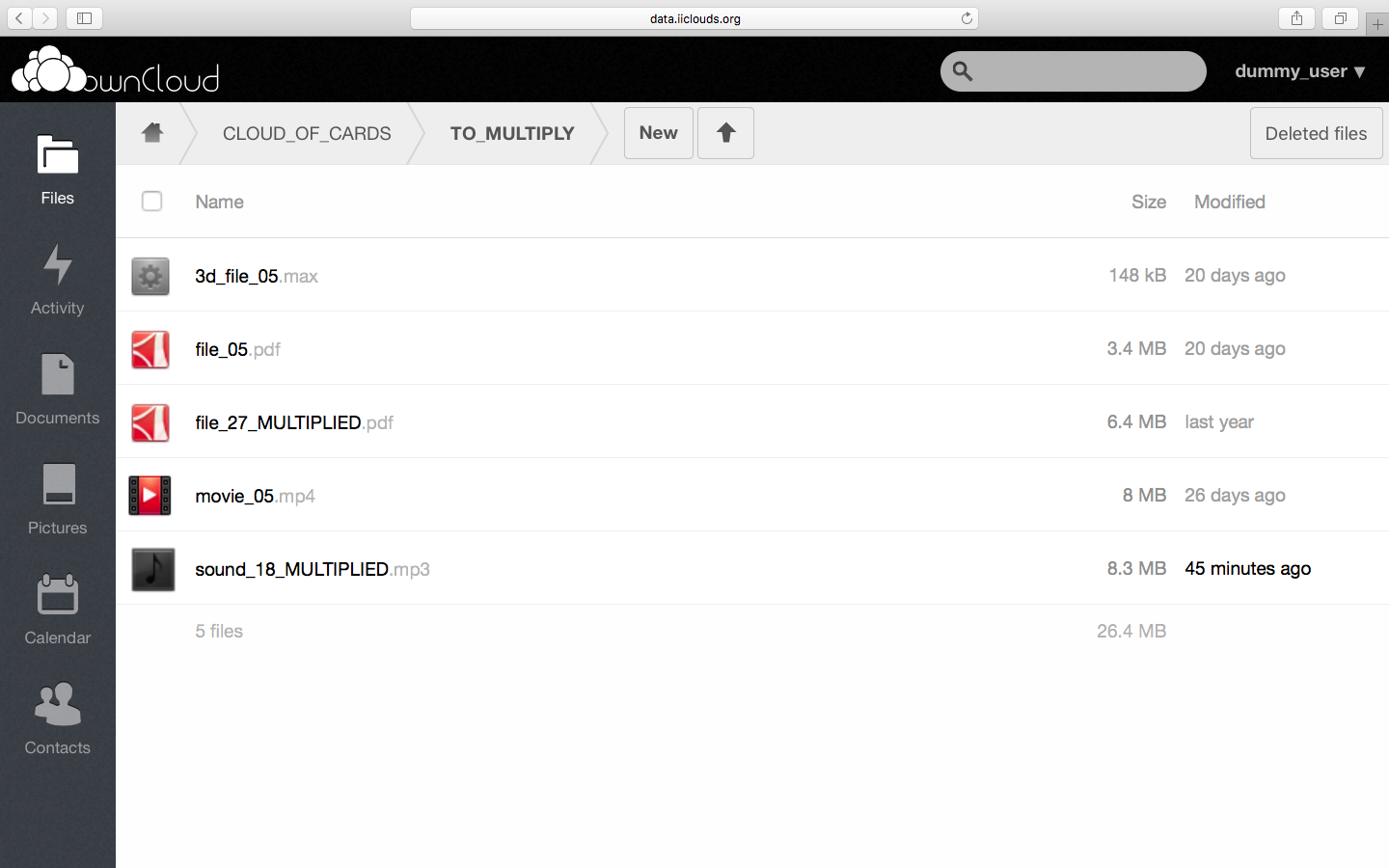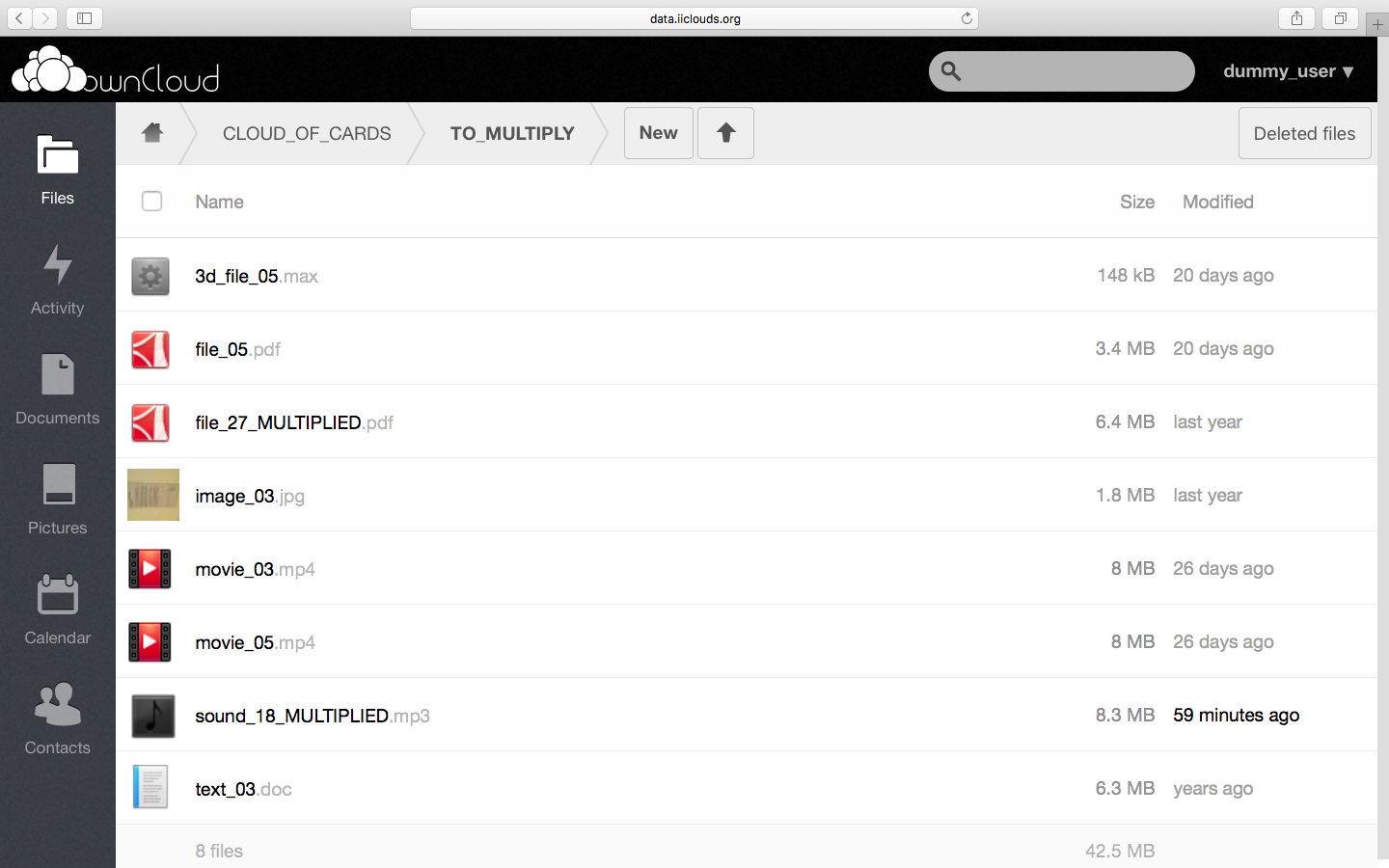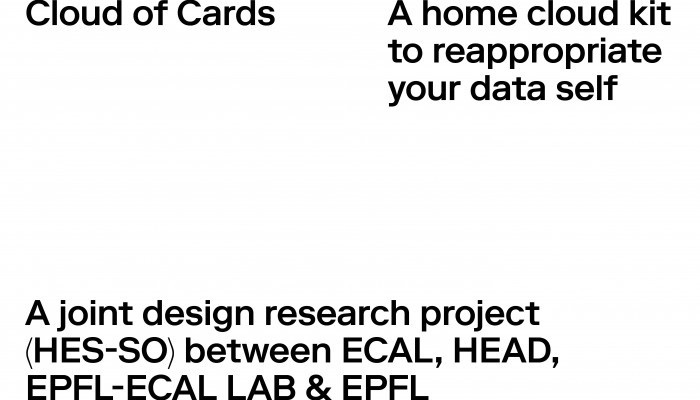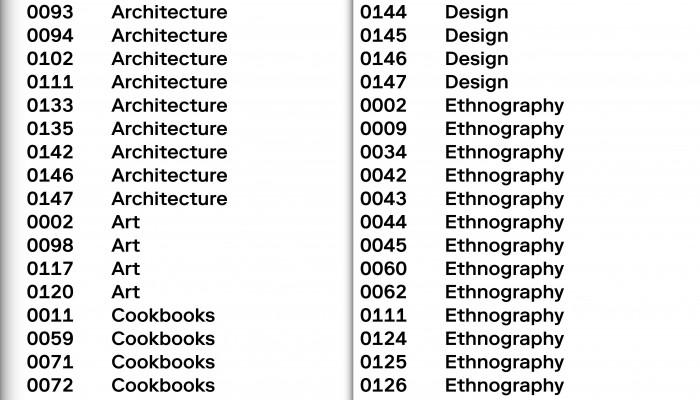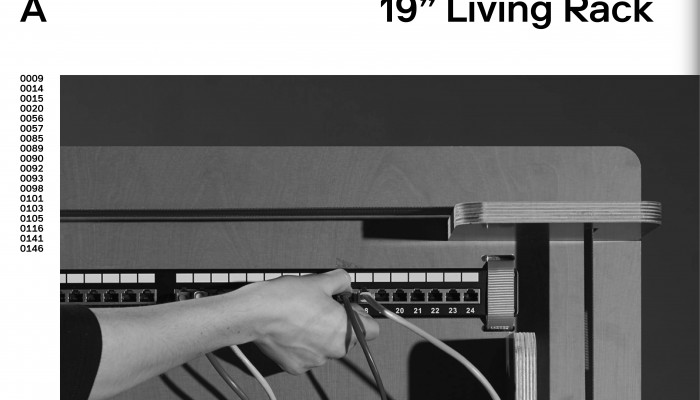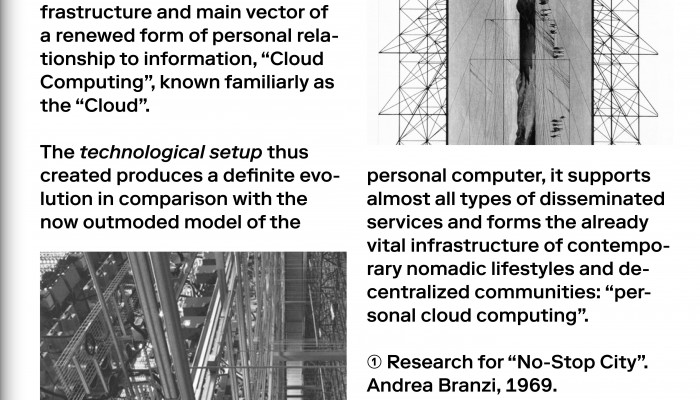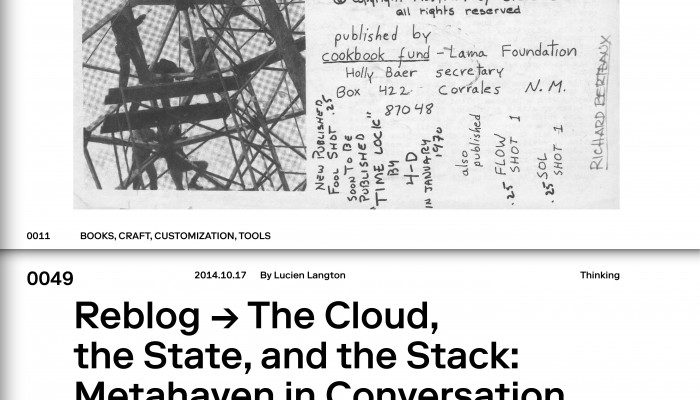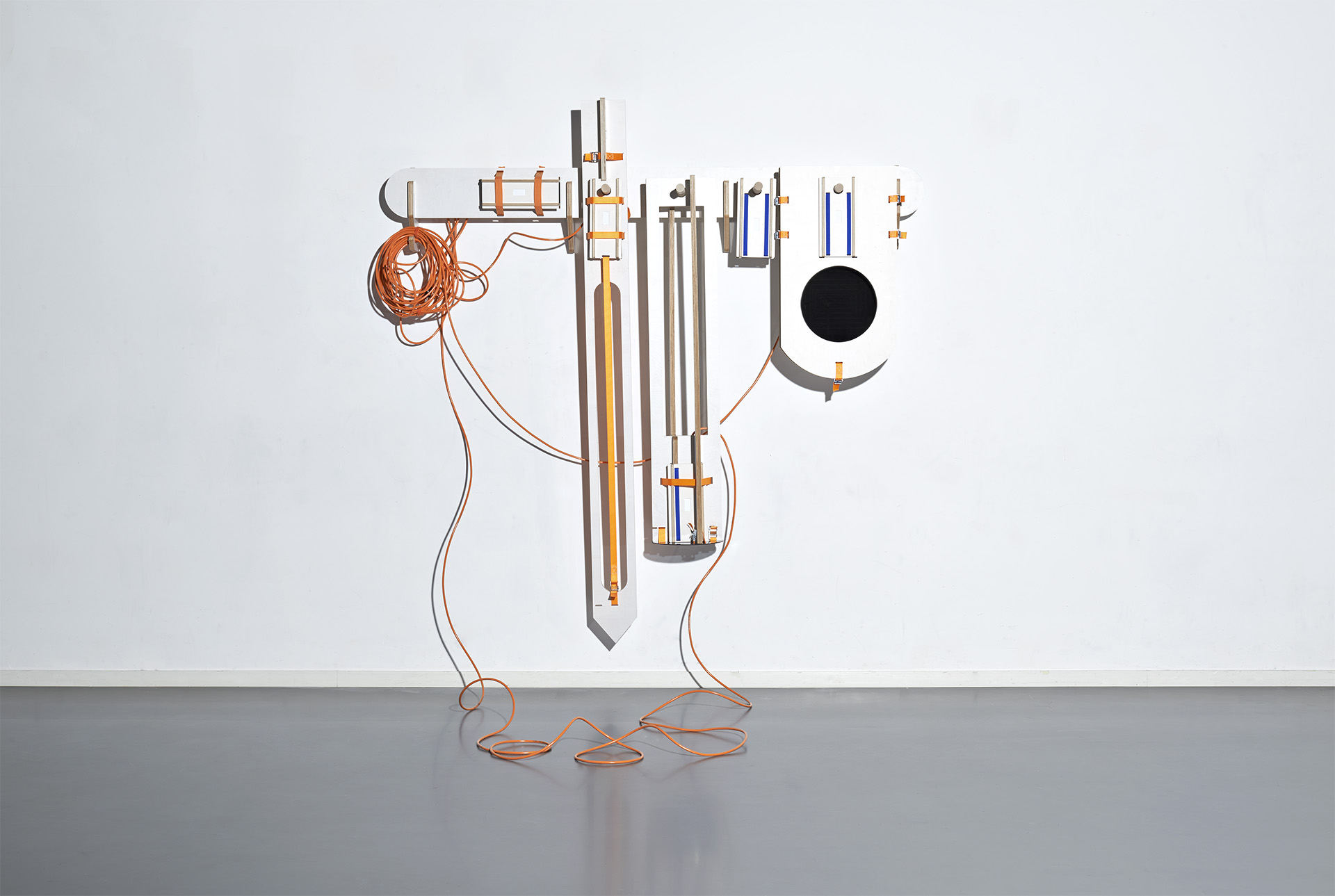
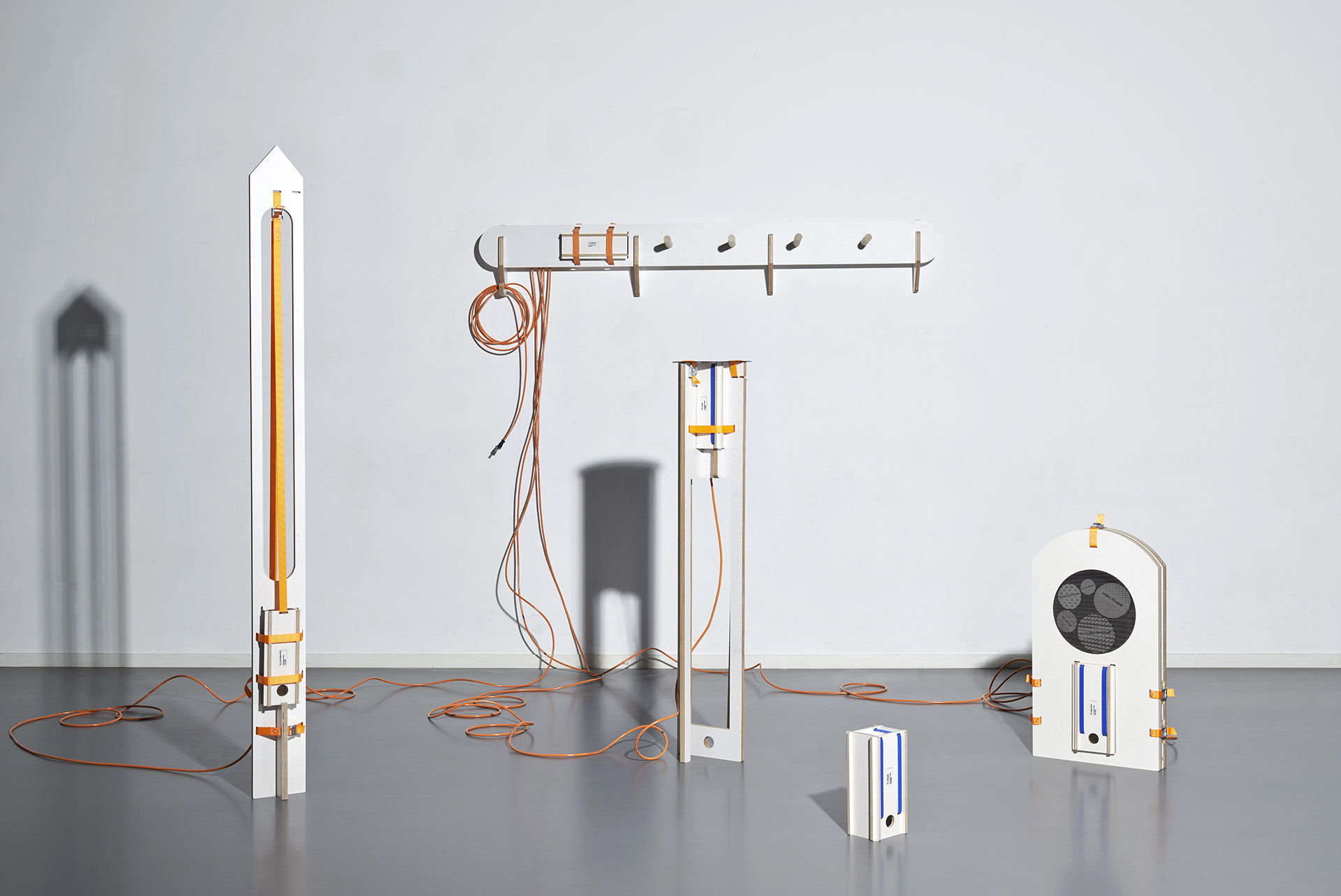
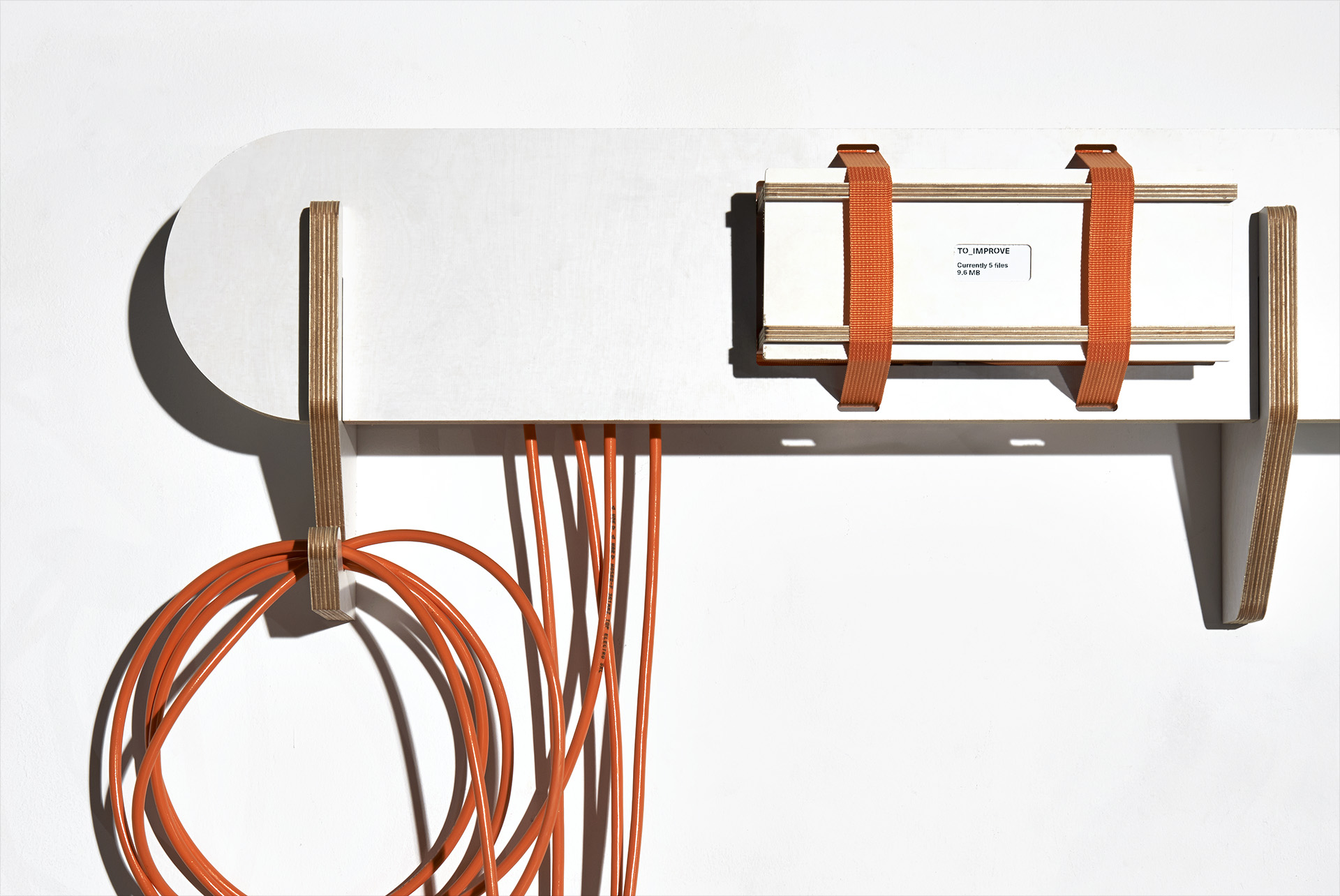
A project developed by Lucien Langton
5 Connected Objects consist in a physical implementation (among many possible) of the Cloud of Cards Processing Library and exemplifies its use, client side. Linked to the 5 Folders Cloud (both server and software sides), the five physical objects work exclusively as its complements and have no independent digital functions of their own. They seek to propose a form of natural gestures interface (“clients” for the cloud) to locally access, monitor and manipulate ones data or files in the distant cloud, with a Cloud of Cards twist…
Indeed, directly linked to the results of the design research, as well as the ethnographic field study on the uses of the cloud, the purpose of the 5 Connected Objects is to materialize in daily environments the “ghostly” presence of one’s distant data. It is to incarnate as well the “digital anxiety” caused by various problems that can occur to personal files and data when dropped in a distant cloud (fear of losing one’s files, apprehension of erasing versions, of wrong sharing or access rights, of having private files being openly published, of undesired updates, of hacks, etc.)
As a consequence, the objects, and in particular their physical manipulation, can trigger automated procedures linked to these potential problems…
Access the 5 Connected Objects cookbook containing links to all necessary manuals, “recipes” and blueprints to produce them on your own.
Quick recipe:
1° Install, then configure the five Raspberry Pis (Pi 2 and following) with a Dexter Industries image or a Raspbian for Robots distro. Once up and running, install Processing for Raspberry Pi and prepare the electronic elements as described in the blueprints.
2° Download the Cloud of Cards blueprints and the code for the 5 Connected Objects, then prepare the parts that will be needed, both their wooden and electronic elements.
3° By following the instructions, assemble the 5 main wooden parts (“boxes”) with their contained electronic components.
4° Assemble all the other wooden elements as described and then combine them with the 5 “boxes” to form the final 5 Connected Objects.
5° Fix the “To_Improve” element on a solid wall and suspend “To_Accumulate”, “To_Care”, “To_Freeze” and “To_Multiply” to it.
6° Connect all the objects to electricity…
7° Remove or suspend the objects from “To_Improve” to activate or deactivate the single overall system composed by the 5 Folders Cloud and the 5 Connected Objects.

TO_ACCUMULATE
TO_ACCUMULATE has an active state and a disabled state. When standing in upright position it is active and enables the 5 Folders Cloud (ownCloud) corresponding folder to “limitless” storage of files. However if TO_ACCUMULATE happens to fall, all your files will be deleted… So keep an eye on it and be careful!
When the object is upside down (hooked on the TO_IMPROVE connected object) it is disabled and your files cannot be deleted by the manipulation of the object-controller.
TO_CARE
TO_CARE is active when standing in upright position and disabled when suspended upside down on its hook (on the TO_IMPROVE object).
When standing, the plexiglass will attract dust due to increased electromagnetism. You’re supposed to keep the surface clean by wiping off the dust regularly from the plateau. If you do so, TO_CARE object will indeed help “take care” of your files and data, by making backup copies of your files in the corresponding folder in your 5 Folders Cloud. Forget to do so and it will start deleting these copies until their original files will be moved into the TO_ACCUMULATE folder, where they’ll risk full deletion.
TO_FREEZE
TO_FREEZE is active as long as it’s maintained between 2°- 12°C … (it should be kept in a relatively cold and stable place therefore, like the cellar or maybe in the fridge). It could be maintained out of this temperature range and above this limit for up to 24 hours, the time needed to charge its battery again.
As long as it’s status is “active”, it will compress (ZIP) and privately archive every files in the corresponding 5 Folders Cloud (ownCloud) folder. Would it get warmer, it’ll then change to “Melted” mode (disabled), in which it will extract and ultimately move every extracted files to the TO_MULTIPLY folder.
Moved into this folder, files and data will be publicly shared among the Cloud of Cards community, subject to be duplicated, moved, renamed or erased by a fellow user.
TO_IMPROVE
Besides outputting power to the four other connected objects described below, TO_IMPROVE also has a status of its own. Like the four objects, it has an activated state and a disabled one. When all the other objects are dispatched in the space around it, it becomes active. However when they are all hooked and disabled, TO_IMPROVE becomes disabled as well.
When all connected objects are disabled, the overall system function almost like a conventional cloud. Yet when activated, the whole 5 Folders Cloud version of the cloud (ownCloud) automates meaningful and sometimes disturbing digital behaviors. These are linked to physical interaction that are described below.
TO_MULTIPLY
TO_MULTIPLY is an information display and shows every shared files present in the corresponding 5 Folders Cloud shared directory.
It displays their respective size under the form of a dynamic pie chart visualization. All files present in the folder are automatically shared with every syndicated users of the 5 Folders Cloud (ownCloud) installation. Each user as the rights to add and delete files in this specific folder.

This work is licensed under a Creative Commons Attribution-NonCommercial-ShareAlike 4.0 International License.