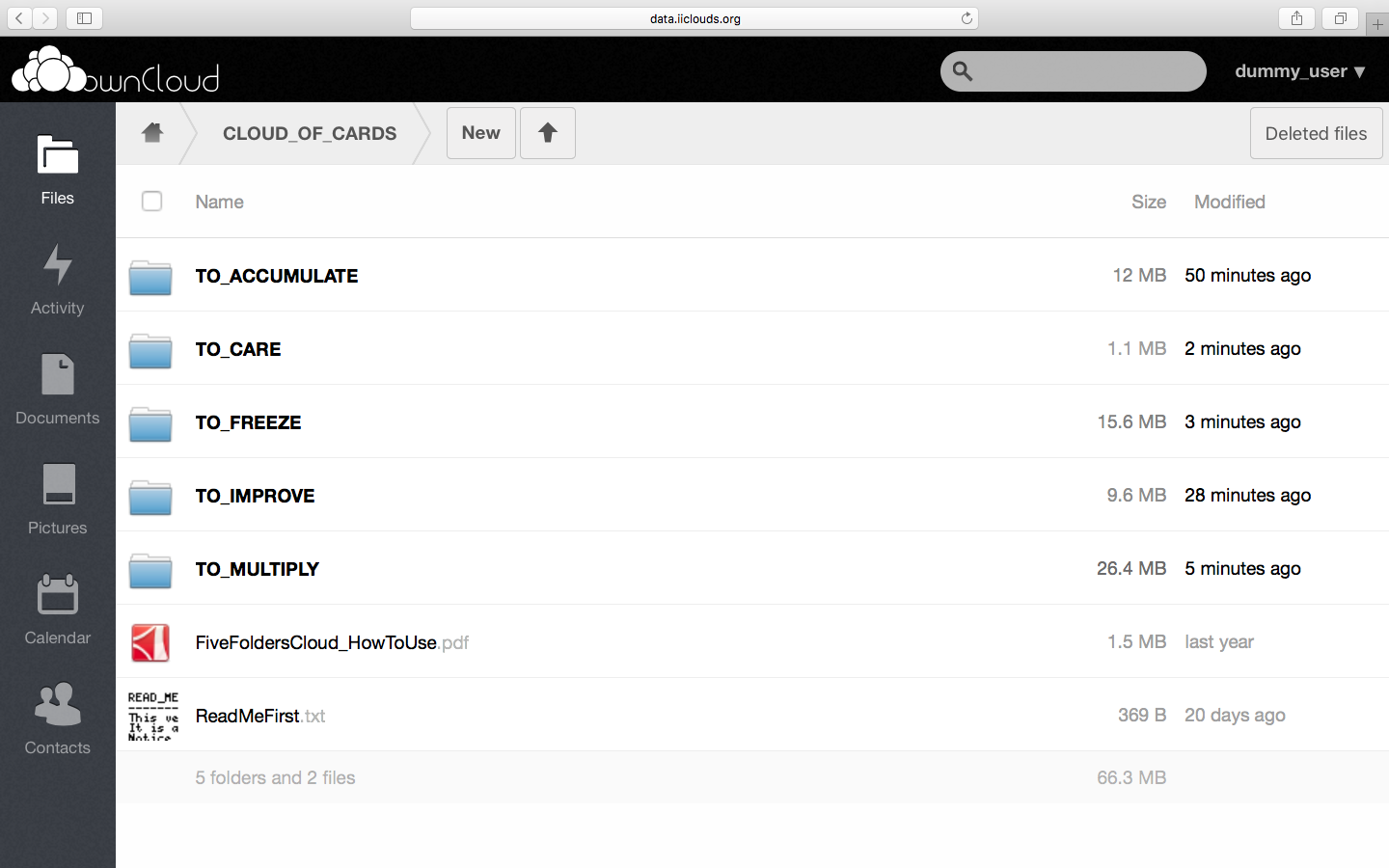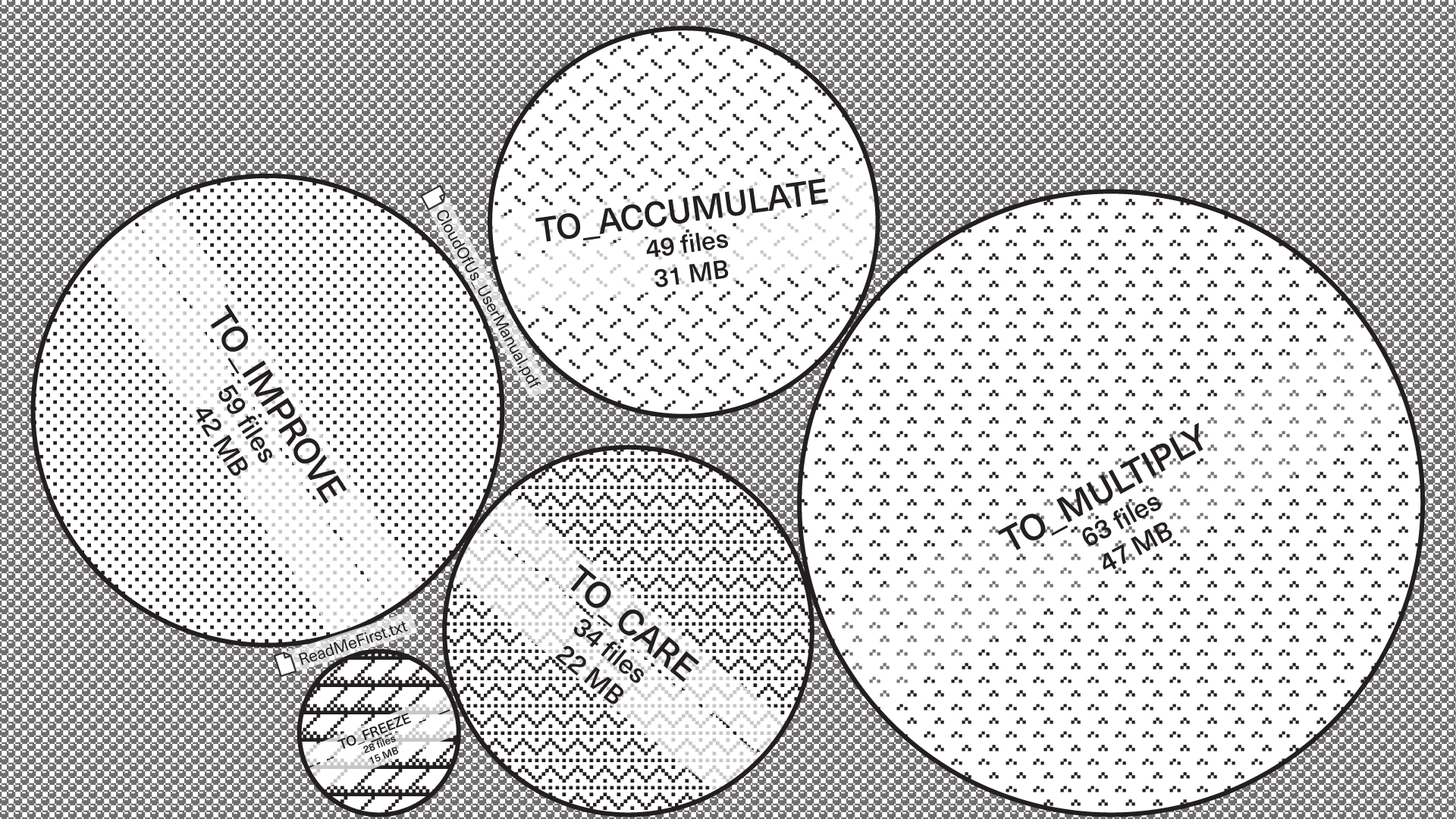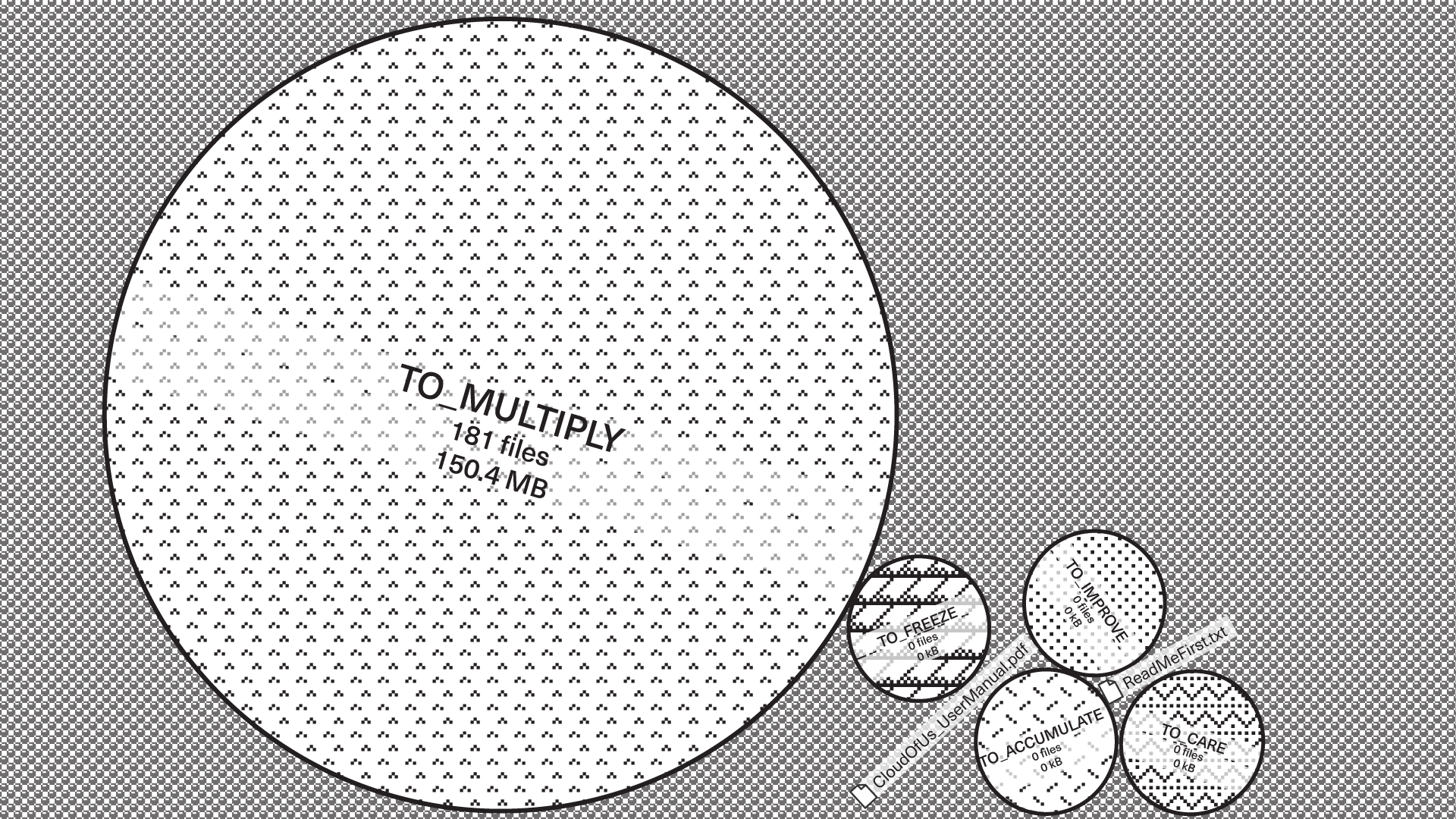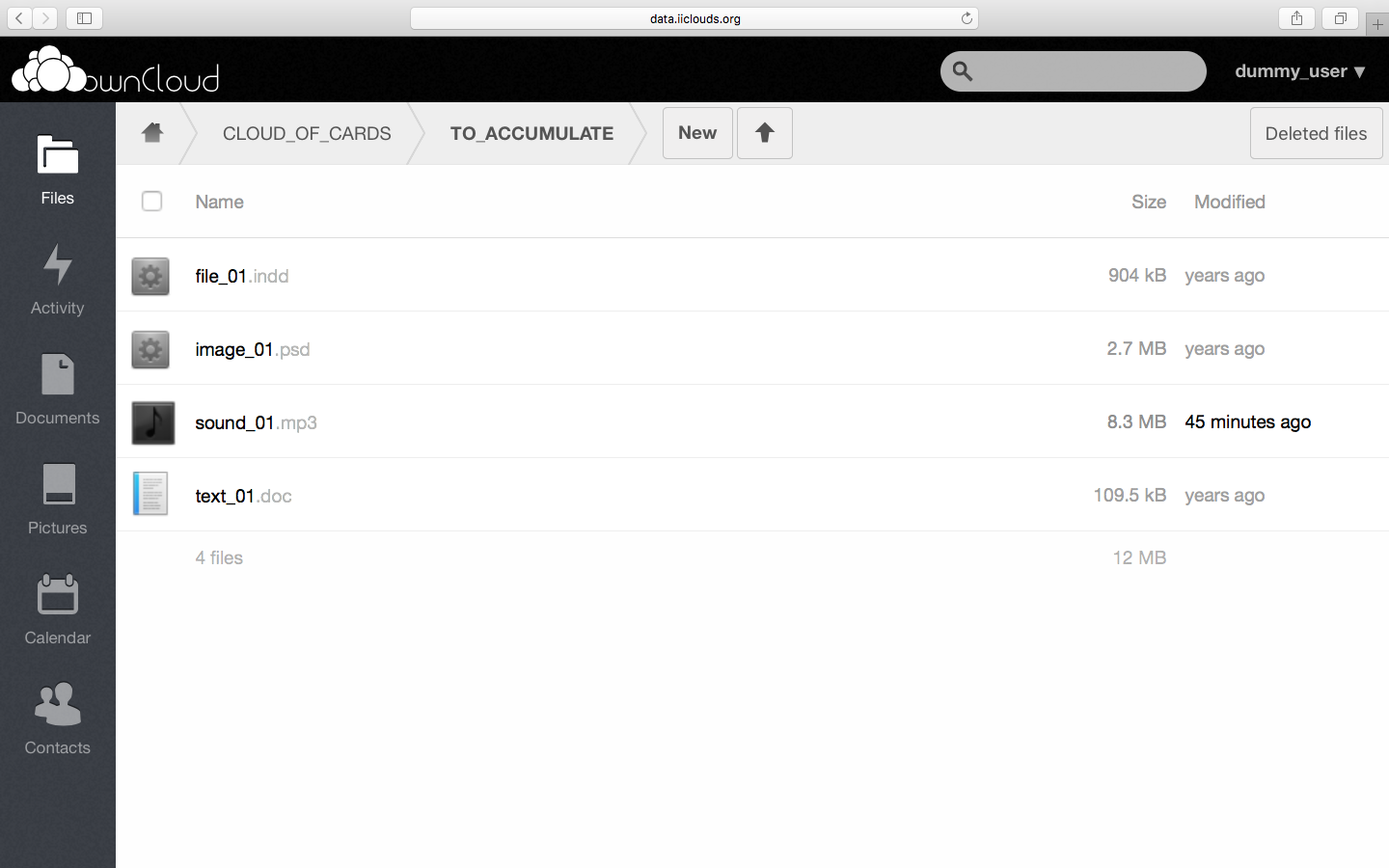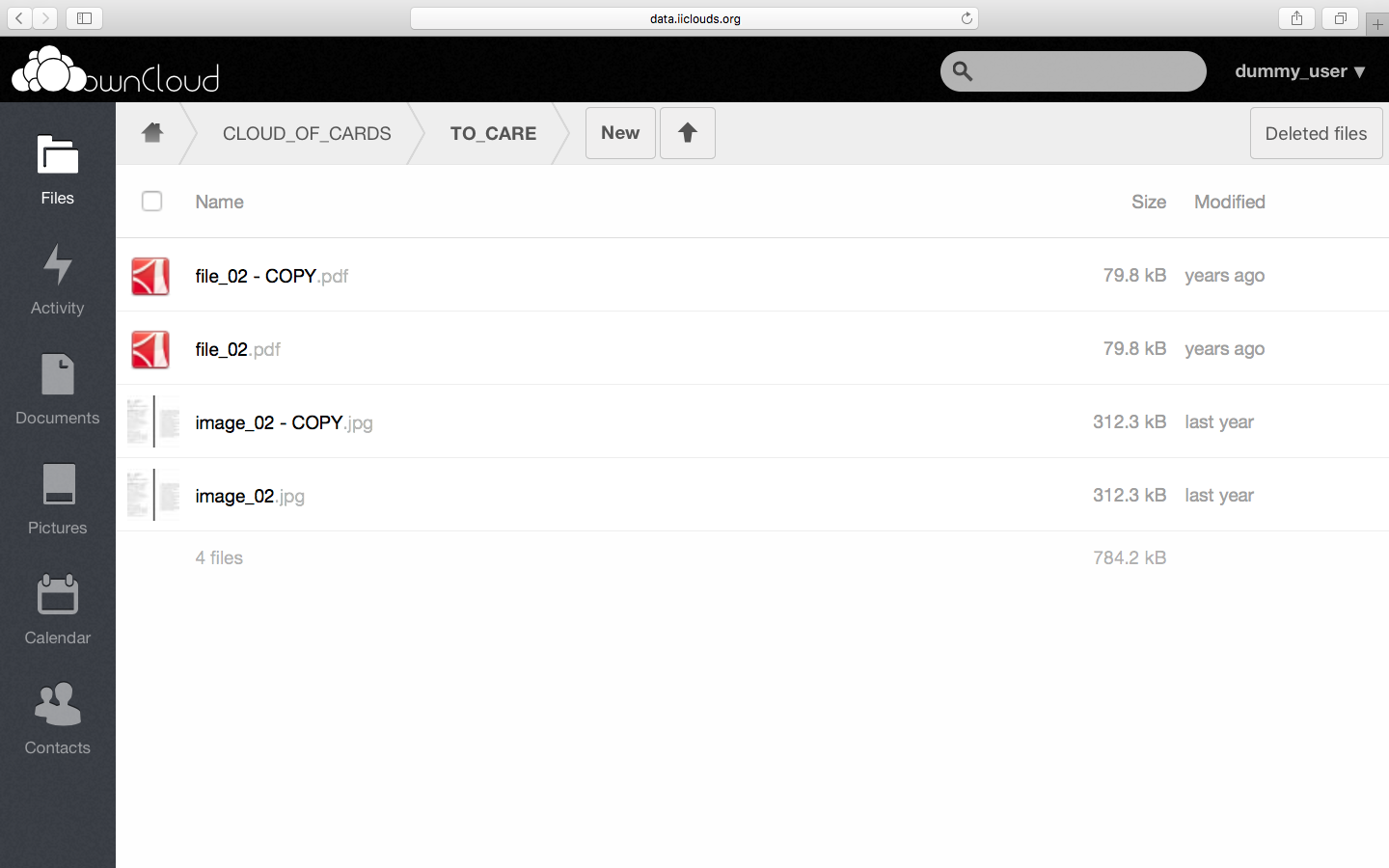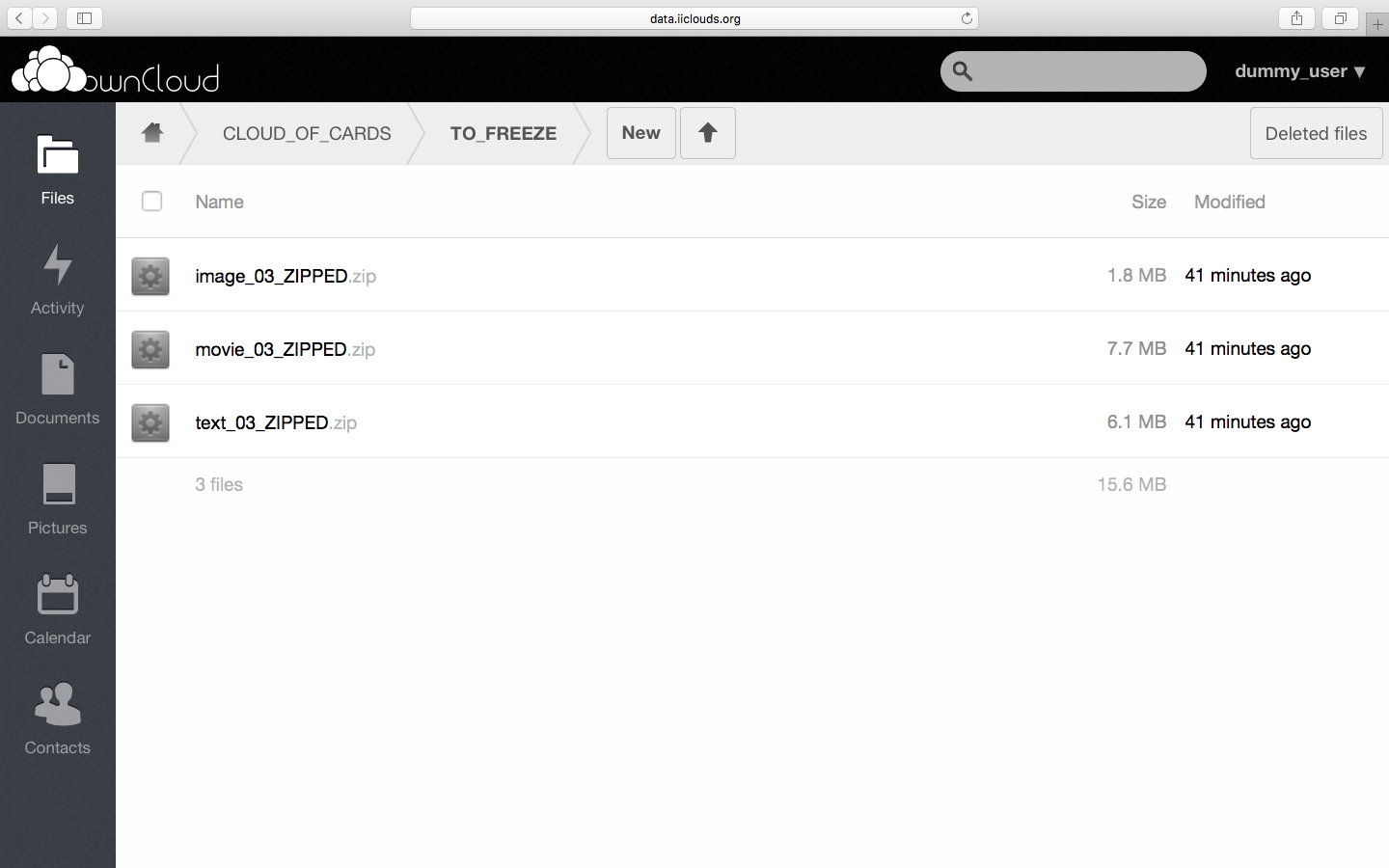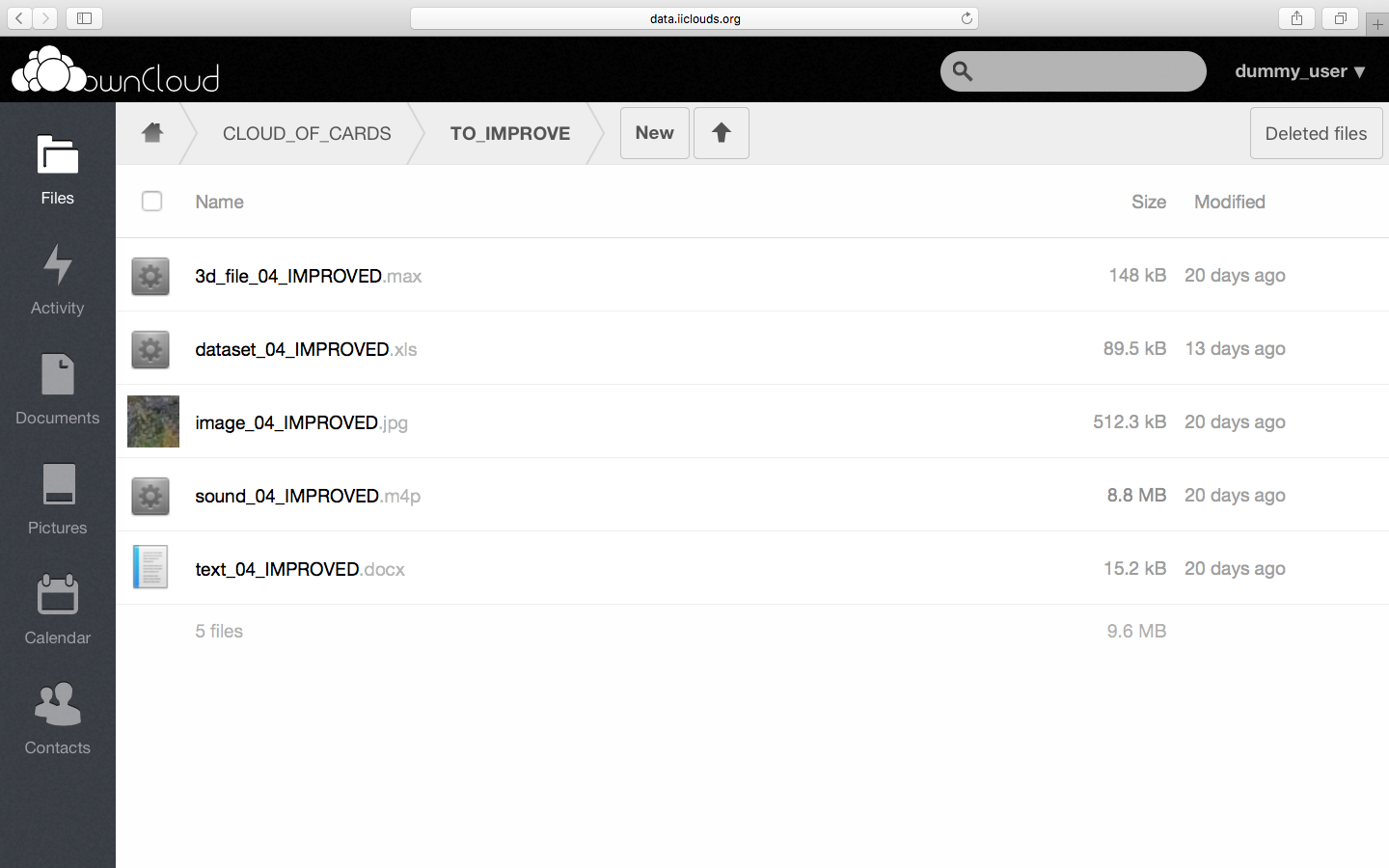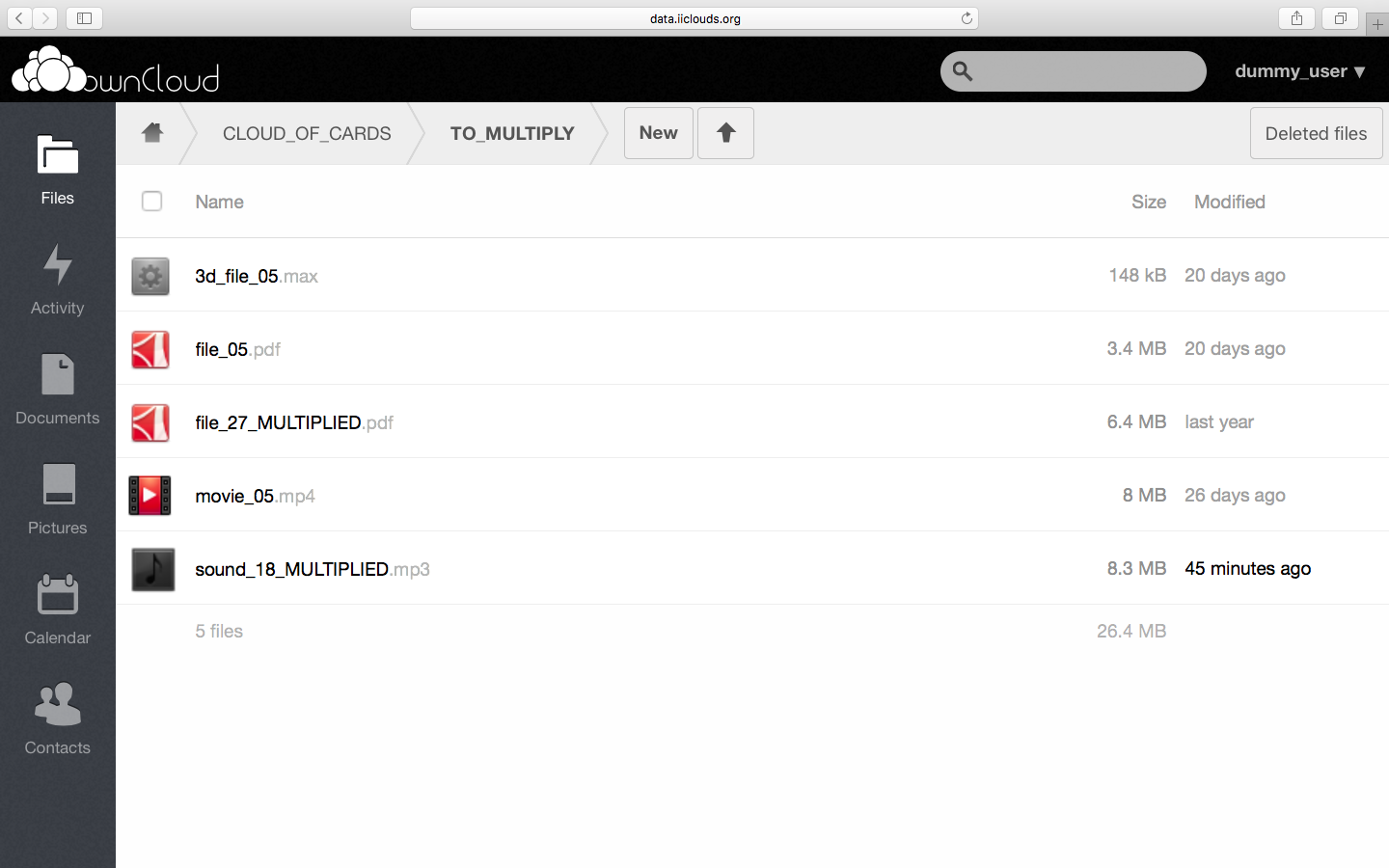Project developed by Christian Babski (fabric | ch)
5 Folders Cloud is a software implementation (among many possible) of the Cloud of Cards Processing Library and exemplifies its use, server and software side. It is a version of ownCloud with automated behaviors and cascades of events, in particular when linked to the 5 Connected Objects. As a matter of fact, this variation on the cloud combines a client-server architecture with a distributed, almost horizontal peer-to-peer approach.
Linked to the results of the research project’s ethnographic research on the uses of the cloud, 5 Folders Cloud translates in the form of five verbs of action the various identified motivations that seem to push users to drop files and data into this technological setup. These verbs in turn become the main functions and names of five synchronized cloud folders that serve the various files interactions. Each of these folders automates digital procedures linked to these motivations.
Quick recipe:
1° Download and install ownCloud client (for Mac, Windows, Linux, iOS, Android).
2° If you’re not the administrator of a 5 Folders Cloud yourself, look for existing ones and subscribe to one or several of them through the usual online procedure.
3° Discover how this cloud works by reading the instructions located in the root folder of your 5 Folders Cloud, then become one of its personal users.
4° Participate to the 5 Folders Cloud community at the same occasion.
TO_ACCUMULATE
TO_ACCUMULATE takes the place of the conventional cloud folder in which one stores things, collect or “accumulate” heterogeneous data and somehow forget them …
It is a regular cloud folder then, with no other particular function (until you connect it to the 5 Connected Objects). It’s a digital place where users can “dump” files and synchronize them over several devices, as they would probably do in any regular cloud.
TO_CARE
Each time a new file is uploaded into the TO_CARE folder, a copy (or “backup”) of it is created automatically. This folder ensures therefore the redundancy of files, would you make a bad manipulation… It is a kind of security, or backup.
Each duplicated file has the same name as the original one, concatenated with ‘_copy1’ suffix. If the copy file is deleted, it will be generated again after a while. If the original file is deleted, its copy will remain until the user decide to delete it.
TO_FREEZE
Files placed in this folder are automatically compressed (zip function) and stored privately.
The compression behavior is the default one. The main function of the folder is therefore to automatically “freeze” files and data as well as to keep them stored, hidden.
TO_IMPROVE
Functions associated with TO_IMPROVE folder sample the content of the files that are dropped in. A short and “improved” version of each file is then automatically produced.
TO_MULTIPLY
TO_MULTIPLY is a fully shared folder, almost public. Any file added to this folder is spread and multiplied among all users that are part of a given Cloud of Cards ecosystem, within their corresponding folder.
It implies that all participants are able to see all added files within this shared folder, as well as download, delete or rename them. By doing so, TO_MULTIPLY is working slightly like a peer to peer system.
The owners of original files aren’t able to keep any precise control and ownership on their shared files once dropped in that folder.

This work is licensed under a Creative Commons Attribution-NonCommercial-ShareAlike 4.0 International License.