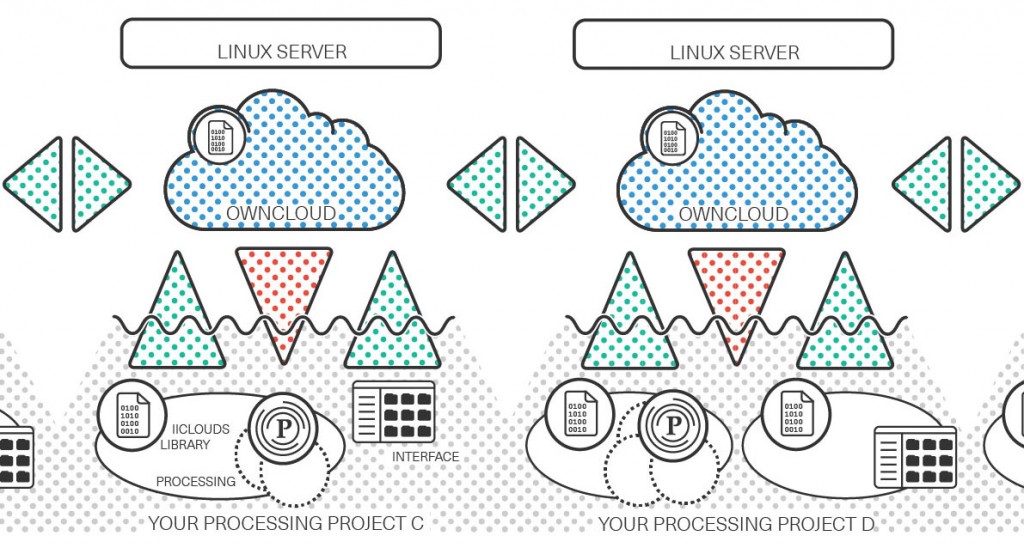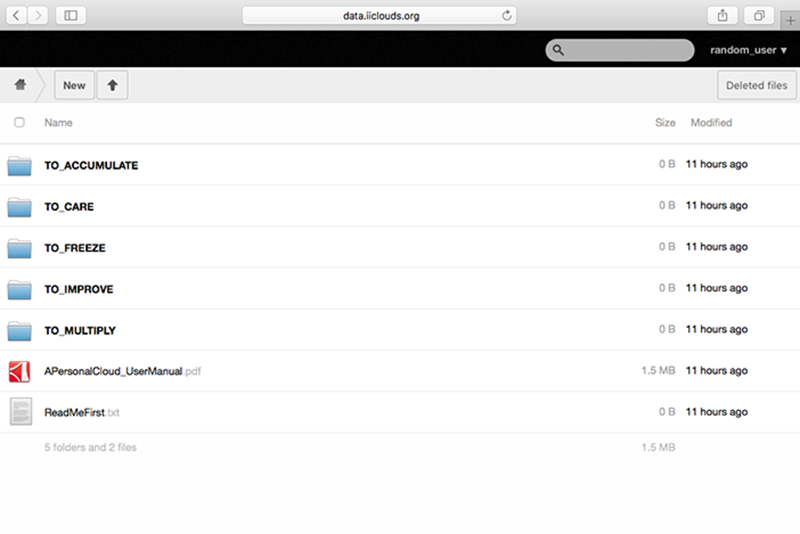Note: “I&IC OwnCloud Core Processing Library” (working title) is part of a home cloud kit, which was described in a previous post and that will be composed by four various artifacts, both physical and digital.
The kit will be distributed freely at the end of the project.
-
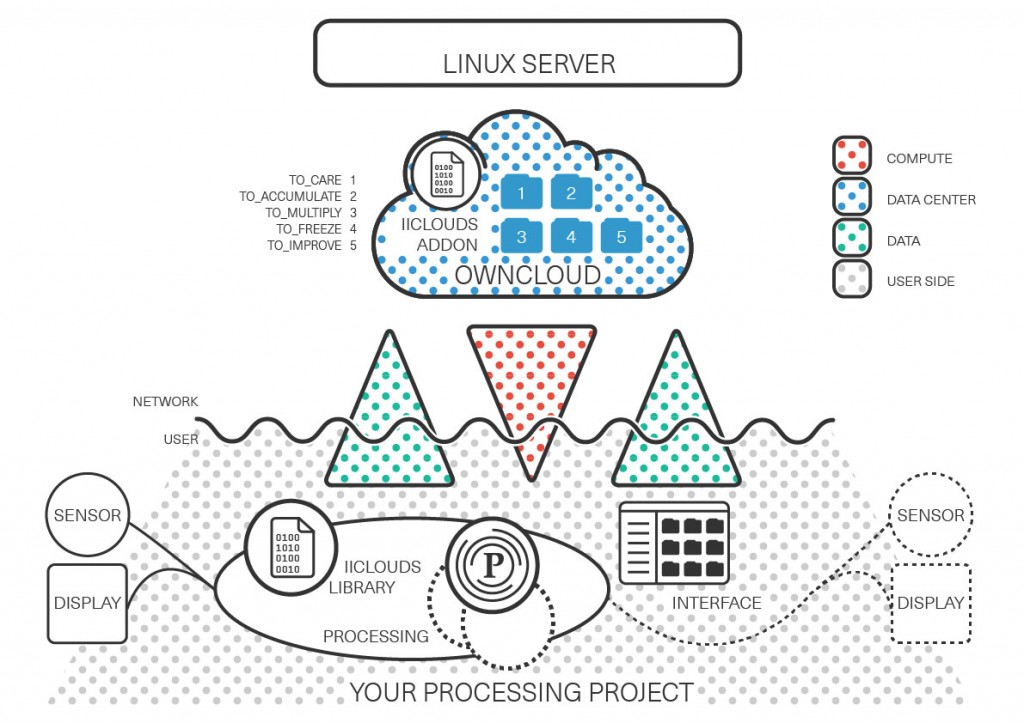
One processing project with one cloud, while the server (OwnCloud) can still be accessed by a regular interface (OwnCloud client). The upper part (white) is the “network/server side” of the project (OwnCloud), hosted on a Linux server, while the bottom (grey dots) is user or “client side”. It can consists in connected objects or environments, interfaces, visualizations of different sorts.
The I&IC’s Owncloud Core Processing Library is now composed of a “client side” component and “server side” component (IICloud’s Addon).
The “client side” part of the library (“user side” vs. “network/server side” in the illustrations above and below) can be used from Processing, in order to get access to OwnCloud server(s) and manipulate files. The benefit of the core library resides in the fact that it mashups all together a set of heterogeneous functionalities in one single library (it has been therefore renamed I&IC OwnCloud Core Processing Library as it is more closely related to our research).
Files manipulation :
You can copy, move, delete, upload, download any file from your OwnCloud server from within Processing. These basic actions can then be triggered by any programs, external sensors or other monitorable activities, as soon as you have integrated I&IC’s OwnCloud Core Processing Library in your Processing project.
Files sharing :
Share your files with other people or/and be part of the IIClouds OwnCloud ecosystem (see below).
Files tagging :
Managing files metadata. Every single file can be enhanced/informed with particular tags, a tag being defined by a pair (tag name, tag value). A trivial example may be to define a author tag or a version tag attached to an article (pdf, word document etc.)
Then, by using the I&IC’s OwnCloud Core Processing Library, you can search your files for a given author or a given document version, etc.
OwnCloud server and account activity :
This is a brand new part of the library that extends the initial set of functionalities. One can get usage statistics from the OwnCloud server you are connected to (CPU usage, memory usage, disk usage (global or per account)), with the idea that it could be used for data visualization, interfaces, etc.
In order to have access to this extended functionalities from “Your Processing Project” (illustrations above and below), you will have to install the new “IIClouds Addon” on the side of your OwnCloud installation or connect your project to a OwnCloud server that did so. You can observe your OwnCloud server more precisely and use these statistics directly in “Your Processing Project”.
Specific IIClouds behaviours control :
This is a brand new part of the library as well that extends the initial set of functionalities. As mentioned in “From design research wrap-up to final artifacts”, the “IIClouds Addon” will enhance the OwnCloud interaction experience with a specific structure of directories.
Each directory will have a specific built-in behavior ensured by the “IIClouds Addon”. These behaviors can be managed/controlled via the “IIClouds Library”. Taking the example of the TO_FREEZE directory, by the use a the “IIClouds Library” you can decide to freeze content (zip every single file dropped in the TO_FREEZE directory) or let “melt” the content (unzip all archive files).
Several processing projects, several interfaces, etc. with several OwnCloud Servers (including addons) constitute an IIClouds ecosystem. A project (client) can exchange information with one or several servers.
OwnCloud federation to the IIClouds ecosystem :
Once your OwnCloud server is installed or from any eligible OwnCloud installation (version > 9.0.0), one can request that a OwnCloud user account may be part of the IIClouds ecosystem/network. By doing so, the concerned OwnCloud account will see a TO_MULTIPLY directory appear (so as To_Accumulate, To_Care, To_Freeze, To_improve that cover different sets of functions). Below, in the conventional interface). By deleting or adding a file in that particular directory, your change will be spread over the entire IIClouds ecosystem.
Federation works like a subscription. By subscribing to the IIClouds ecosystem, you will receive all files that any participant to the ecosystem will drop in the TO_MULTIPLY directory, and reversely, any file deletion will be spread over the entire IIClouds ecosystem, meaning that, by deleting a file, it will completely disappear from the IIClouds ecosystem.
All described operations/functions can be triggered manually just by manipulating files from your favorite OwnCloud application as well as being controlled/triggered from a Processing application based on any kind of inputs you may want to use.
Functionalities and available control will be refined and completed and a full documentation and a complete set of how-to posts will be produced as soon as the version 1.0 of the I&IC’s OwnCloud Core Processing library will be released.
The entire code source will be made available to the community.